- Home /
Edit script but changes not made!
I am trying to work on a project that has already started. Trying to edit code but no changes are being made. I even changed a name of a public variable to see if it would change, it saved it but it never changes in the project... any changes I make do not occur... What happened? Is this script read only or something? Does not make sense.
Help meeeee
You have errors in your script. Well what does the Unity Debug window say?
Its ok. $$anonymous$$y code was working, but for some reason because I didn't update my version of unity it would not make any changes. Thanks for the help though!
Answer by hamcav · Mar 12, 2014 at 02:06 PM
Save project. Restart Unity. Fix Problem :D
Problem still there?
Check if class name of script matches the name of the same script in the editor.
Problem still exists?
Create a new script copy all code to that script and give it a try.
Problem not solved?
Ive no ideas left :D
Good luck
Thank you. Those are very useful, but apparently it was a problem with the unity versions... it needed an updated version of Unity. Thank you for the fast response!
Your answer

Follow this Question
Related Questions
Skybox not changing (through code) 0 Answers
Ground and character problem 0 Answers
Delete Blocks 1 Answer