- Home /
planes and text rendering order
Hi,
I've got in 3D scene some planes (buttons and pictures) and 3D text meshes. All are overlaid on top of each other but as camera moves around and closer or farer rendering order is changing and texts are randomly rendered in front or behind of picture planes and button planes are behaving similar. I made difference in distance to camera between objects as big as possible but still reasonable (unnoticed) values. Also did set far and near planes on camera to acceptable level. None of these helped. From what I read it is something to do with shaders? These are shaders I'm using. Picture prefab plane has material with shader Unlit/Transparent Button prefab is made of 2 planes, Background and Foreground while Foreground is using Unlit/Transparent and background is using custom AlphaSelfIllum shader I downloaded from somewhere to get shader which is self illum with alpha and let define material colour. Lastly the text is using standard 3D text shader, or I also tried this one http://wiki.unity3d.com/index.php?title=3DText
I have no knowledge of shaders in coding part, what should I do to make these elements to render always in correct order respecting the distance from camera when moving camera around the scene?
thanks for your help.
Answer by leoNERDo · Jan 27, 2014 at 03:17 AM
Hi, I know this is an old post, but I'm having the exact problem. A plane with an texture set to transparent/diffuse and on top of it some 3DText. Any suggestions ?
Thanks.
Please don't post an update/comment as an Answer as you've done here.
Answer by stan4u · Jan 27, 2014 at 08:28 AM
Hi, for texts I was able to resolve ordering issue with using shader with z order. How ever there is another issue with it I could not resolve which is if you look on the text on top of planes from different angles, than from some angles all looks good but from other there are transparent squares cut in below planes around each letter of the text. This looks horrible and stried milion shaders but could not get over.
Finally I changed default 3d text to Flying text plugin http://forum.unity3d.com/threads/139428-FlyingText3D-Real-dynamic-3D-text-from-TrueType-fonts
It works great on mobiles, it can be created on the fly and generates real mesh texts, so any shader can be used on it. Has great control over it can be really 3D, and it support rich text as well.
great plugin
Your answer