- Home /
How to reference another script and call a function in C# ?
So in a script script1 I have:
public void Follow(GameObject followTarget, bool snap = false)
{
Follow(followTarget.transform);
}
How can I reference this in script2 and assign a GameObject to it?
I found tutorials and examples online but I'm really struggling
Answer by Hoeloe · Nov 16, 2013 at 12:15 PM
You need an instance of the script that you can reach from script2. You can do this by either having a field of type script1 that you set from the inspector (`public script1 script;`), or you can use the GetComponent method to grab it automatically.
From there, it's a simple case of writing: script.Follow(...) and filling in the arguments as necessary.
As an aside, I recommend using CamelCasing for class names (e.g. MyScript1 instead of myscript1). It helps to differentiate them from variables.
Instancing uses more memory, GetComponent uses more CPU time. So it's a trade off (in large projects)
Of course, but if you don't have an instance, it is not possible to call a non-static method. If your instance already exists, then you're just paying for another pointer, which is a $$anonymous$$imal use of memory.
BadAssGames has written one in the other answer. If you add the public modifier to both of the variable declarations, and remove the line defining script1, then you can declare those variables in the inspector.
I tried it replacing the example I gave with the actual script name and the object name in my scene (which is tagged as player): RtsCamera RtsCamera; GameObject Player_01;
void Start()
{
RtsCamera = FindWithTag("Player").GetComponent<RtsCamera>();
RtsCamera.Follow(RtsCamera, false);
}
and unity say that a namespace can only contain types and namespaces declarations 3 times and 'global'Assets/Scripts/Camera/RtsCamera/Scripts/RtsCamera.cs(16,14): error CS0101: The namespace global::' already contains a definition for RtsCamera'
what Am I doing wrong ?
Answer by BadAssGames · Nov 16, 2013 at 12:18 PM
Script1 script1;
GameObject someGameObject;
void Start()
{
script1 = FindWithTag("SomeTaggedGameObject").GetComponent<Script1>();
script1.Follow(someGameObject, false);
}
Your answer

Follow this Question
Related Questions
How can I call a method from another script? 3 Answers
How to call a function from another script without referencing it? 1 Answer
call function with same name + number 1 Answer
Call a Function from another Script 1 Answer
Refin' another script in relation to speed, and not tacking from using the Update? 1 Answer