- Home /
Load level / prefabs without causing hiccups
How can i load big prefabs or additive levels without causing game to freeze. I have a many scenes additively loading, making a large map. But as levels load the game freezes. can i do anything to prevent this? Is it possible to sacrifice loading speed so this doesnt happen?
I have unity pro. i am also using lod groups and occulsion culling, but frame rate is around 20-30. and im not done with the map.
Answer by Side.MZG · Jan 05, 2014 at 04:17 PM
For prefabs, have you considered creating an object pool? This might help. The lag could also be because of your computer, what are your specs?
Thanks for the link, im going through it.
i tested on an i3 @ 2.5 GHz. Intel HD 3000 graphics. i didnt try it on my other pc yet. yes, i know neither my pcs are good for game developing, but i have a lot left to make in my game, and if performance reduces now i cant hope to proceed
Until very recently I worked with an Intel Core 2 Duo and a NVIDIA Geforce 8400 GS. In order to run the game I tended to develope different features in diferent levels (Ex: player movement in one and AI in another), and disable what I was not working on. Anyways, 20-30 FPS is acceptable. (30FPS is still very common in movies, for example)
ok, i checked out the link. i havent progressed that much making the game. and i dont need it yet. the only prefabs i am loading are sets of gameobject making the map. so one prefab is over 250 gameobjects. and i have 6 of these so far.
well, then. i guess there's nothing i can do atm. thx for ur help. isnt there anything to limit resources for loading levels?
Your answer

Follow this Question
Related Questions
LoadLevelAdditive delay 2 Answers
Load Level Additive Async Lag spike 0 Answers
Can you use a var to load a level? 2 Answers
Frame rate drops when replaying level 0 Answers