- Home /
Multiple lights problem on a single sprite.
I am currently working on a little project using some sample assets just to keep training. It is a 2D project. I have a little scene with some platforms and some lights. I wanted this place to be quite dark, and have some areas with lights. Basically , I have a little corridor place where I want to add in some lights. It looks just like this right now in the scene view. 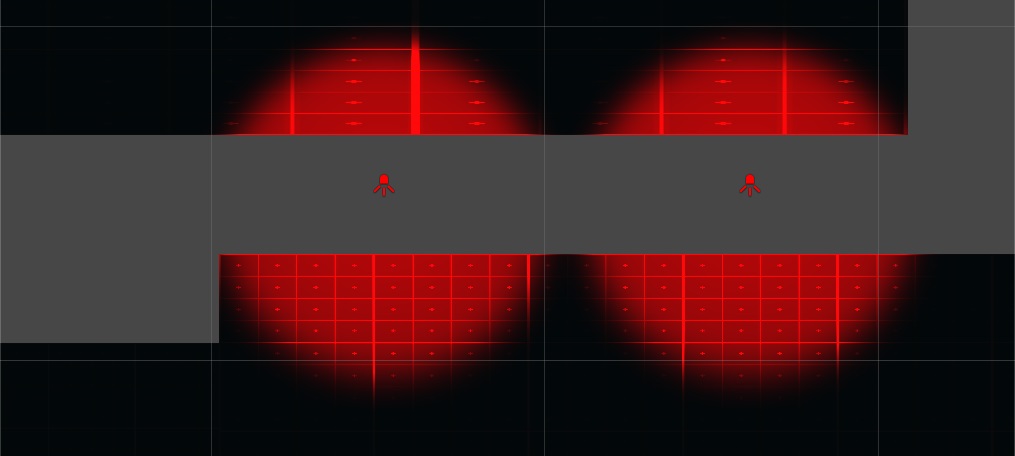
This is what I want my corridor to look like. My character also has a radius around him that helps the player seeing around even though he is in complete darkness. Now this is what happens when i play the game and get close to this corridor.
But when I get my players's light Radius inside the red light's radius...
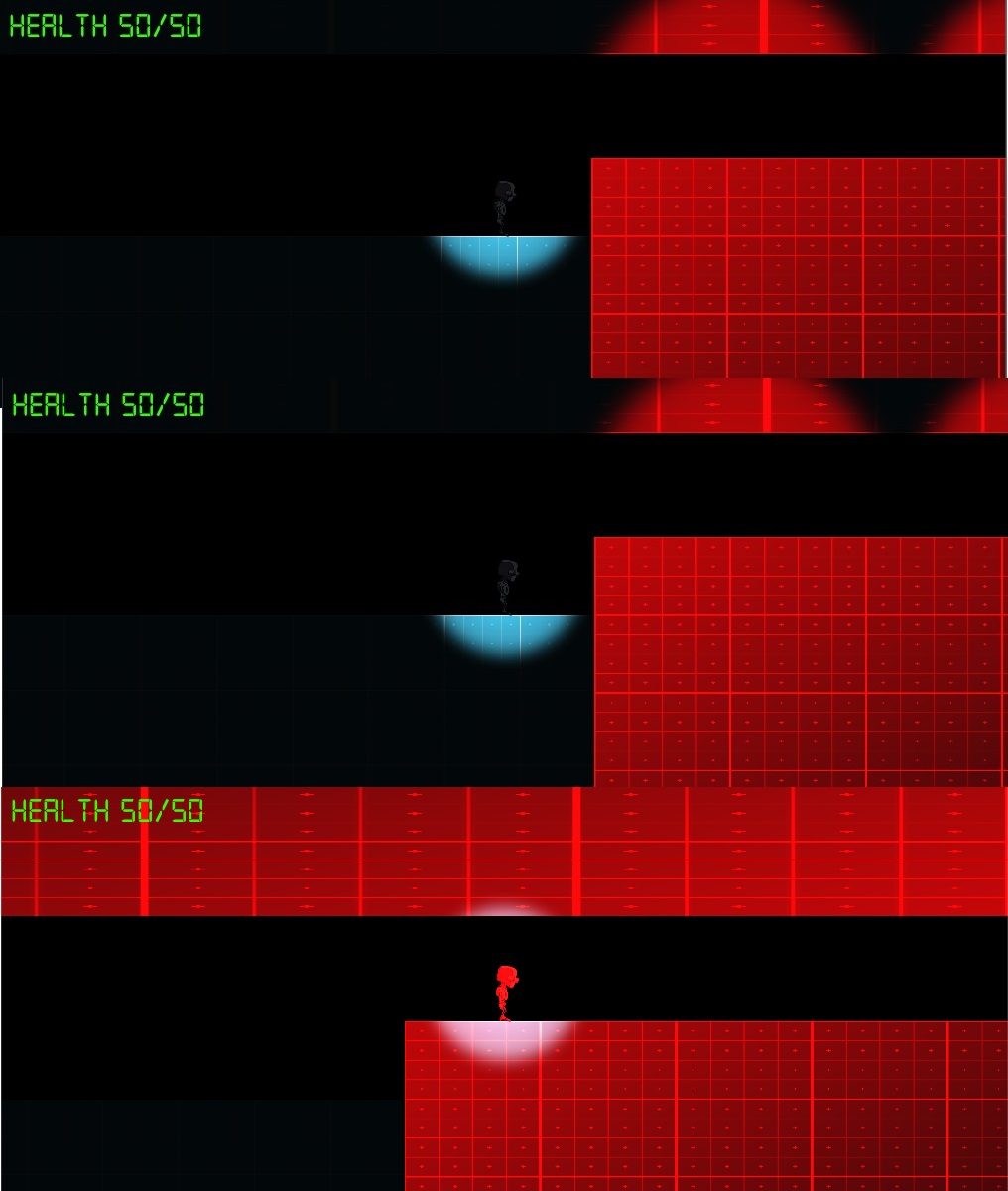
This happens.
If I could use more attachments I would be able to show it in more details.
I don't understand why this happens. But if you do I would gladly accept any information about this issue I'm having right now. Also, these lights are actually all point lights with a radius to light up a certain area on the sprites.
I am willing to send more pictures to help you understand the situation, but it won't let me add more than 2 attachments.
I think that when the red light comes in contact with the light surrounding the character, it suddenly lights up the whole sprite that is used for those platforms, but I don't know what I can do about this.
Also, if anyone knows a way to easily use lights in a 2D environment I would gladly like to read about it. Thank you in advance.
PS: This problem only happens when there is more than 1 red light on the same sprites.
Sorry , after I posted my question and saw it was waiting for approval I accidentally closed my browser. And when I came back,I went to look at my profile to see if it has been approved, but It told me I only had 1 question which wasnt this one, so I posted again to make sure it didnt get lost in the process.
Answer by Kaeros · Aug 29, 2014 at 12:26 PM
I figured it out myself, All I had to do was to change the render mode of my lights from "Auto" to "Important".
Your answer

Follow this Question
Related Questions
Why do 2D Lights render past shadowcasters. 1 Answer
Light pass under walls 0 Answers
Light is too dark on 3D models 3 Answers
The light is not blending 0 Answers
Problem with lighting an object. 1 Answer