- Home /
Dualshock 4 in Unity on MAC?
Hello, I'm trying to get my PS4 gamepad to work with unity for testing my game (on mac), but I'm at a loss as unity only seems to recognise the left analog stick and nothing else. The DS4 works fine natively on my Mac as I use it on emus etc.
There are guides to doing this on a PC which don't seem to work for Mac from what I've tried. Does anyone know of a solution they can point me to? So annoying that getting a gamepad to work is so obscure and complicated!
Thanks :)
Answer by Lovecraft-Petrichor · Jun 13, 2015 at 07:02 PM
Are you mapping the 3rd and 4th axis to the right stick? I'm having zero luck getting a joystick of any kind to work with Unity 5 on my mac (I had no problems in previous versions -- but previous versions were also not on Yosemite). You may find this article of interest for PS4 Controllers in unity: http://www.reddit.com/r/Unity3D/comments/1syswe/ps4_controller_map_for_unity/ The poster has mapped the buttons to make it easier for developers wishing to use a PS4 controller. I am unsure if this was a windows mapping or a Mac mapping however. Using the app Controllers Lite (free) or Joystick Show ( 99 cents ) on the Mac App Store may also help you with the mappings for your controller.
Your answer

Follow this Question
Related Questions
How to get Unity to see my PS4 controller 7 Answers
Gamepad w/ analogue controls in Unity, Mac OS X 2 Answers
Cannot Get PS3 Controller Input Working on Mac 0 Answers
Can keyboard shortcuts using Command key, etc. be disabled on Mac OS X? 1 Answer
Unity keeps re-importing assets when tabbing back on Mac. 0 Answers