- Home /
How to get Unity to see my PS4 controller
I've been seeing people use XBOX, PS3 and PS4 controllers for awhile now but haven't had a reason to mess with them until now. Today I purchased a PS4 Dual Shock 4 wireless controller. I'm running Unity 5 on a MacBook Pro with latest OS X version. OS X and several other apps I have installed can "see" and use the controller but Unity doesn't register it's existence.
I've tried turning the controller on before starting unity and after starting unity. I've tried building my test project as a stand alone app. I've tried various free input managers from the asset store but I still have no joy. I've also done the above mentioned things with the controller via bluetooth and via a usb cable. In all cases OS X and my other apps saw the controller but unity did not.
Am I missing something? I expected issues from the XBOX controller but it seems like everyone else I've been reading about has no issues with the PS3 and PS4 controllers. What am I doing wrong? Any suggestions?
Update: I've confirmed this has something to do with Unity 5. I had a Mac Mini with Unity 4.6 on it and everything worked fine. I then installed Unity 5 and the controller is no longer seen.
Any luck with this? has anyone reported it yet? Same issue here, mac $$anonymous$$i Unity 5 and the DS4 controller no longer works
I can't get Unity 5 on $$anonymous$$ac Yosemite to work with ANY of my controllers -- all of which worked fine from Unity 3.5 running on mavericks. Everything else can see and use any of the controllers (for Xbox I used the updated Tattiebogle driver for Yosemite). Unity refuses to see wired or bluetooth PS3 controller, both Dualshock and 6 axis, also ignores Xbox 360 WIRED controller and ignores 3dConnexion Space Navigator 3d mouse (which appears as a joystick to other mac apps). I've had zero luck getting any controller to work with Unity 5 on a mac (other than a mouse and keyboard)
Hi, just a quick response to say we've picked this up and we are investigating it as a serious issue. I'll report back with any news.
Dan, Unity Support
Elsewhere someone posted about a problem with Unity 5 on $$anonymous$$ac if a Wacom cintiq is attached and turned on. I was able to get my controller (not a ps4 though) to work if I enabled the controller BEFORE the cintiq is turned on then run unity THEN turn on the cintiq. This is the work around I am using on my i$$anonymous$$ac (with cintiq).
@danw_unity is there some way we can track this bug? I can't find it on the public issue tracker.
Answer by Glock113 · Aug 16, 2015 at 02:12 AM
I know the Unity team has confirmed this is an issue but if you are looking for a work around Rewired has worked for me in the mean time. I'd like to say that the team will have this fixed shortly but we all know they have a lot on their plate so using a 3rd party asset seems to be the quickest solutions right now.
As a side note, I'm not affiliated with Rewired and don't get anything for recommending them. The author just contacted me using Unity Forums and suggested I try his demo. I did and it works. Do other input managers work? Probably. I however am happy with what I've seen so far from Rewired and I know it worked in my case so that's why I'm suggesting it.
Answer by BehzadMansoori · Jul 26, 2016 at 09:28 PM
thanks for all the info everyone. I ran into the same issue and it turns out that its my wacom cintiq that is causing the error. I unplugged the cintique and it was fine. I hope that helps.
Answer by dousi96 · Jun 25, 2015 at 01:05 PM
have you tried to install specific drivers for PS4 controller? You need them to make it works!
PS: or try to read this site http://www.mactrast.com/2013/10/use-playstation-4-dualshock-4-controller-play-games-mac/
Answer by Cherno · Jun 29, 2015 at 11:21 PM
There's a tool called MotionInJoy, it lets you use Playstation 3 controllers on Windows PCs, maybe it supports PS4 as well.
Thanks for the tip but my primary dev machine is a macbook so I'm looking to get it working. I will take that info and apply it to my laptop running windows for testing though
You might be better off using the SCP Drivers for Windows ins$$anonymous$$d, $$anonymous$$otioninJoy comes with a lot of "crapware" and last time I used it, it contained advertisements. Plus, the UI seems to be HT$$anonymous$$L-driven, which is clunky.
Who knows, maybe there is a $$anonymous$$ac version as well.
Answer by Jordi-Bonastre · Jul 23, 2015 at 10:54 AM
I got the same error with PS4 and Xbox 360 controllers. Finally I solved this issue uninstalling Logitech Control Panel from my Mac laptop. Could you tell me which USB components have you connected to your Mac?
Your answer

Follow this Question
Related Questions
360 controller for mac 1 Answer
Gamepad w/ analogue controls in Unity, Mac OS X 2 Answers
Cannot Get PS3 Controller Input Working on Mac 0 Answers
Dualshock3 Mac L2/R2 Trigger Analog Values? 1 Answer
Dualshock 4 in Unity on MAC? 1 Answer