- Home /
Making transparent sprite render as quad
I added a sprite with transparency onto my scene and I noticed the mesh behind it got triangulated so that its shape corresponds with the non-transparent part of the sprite. I don't need that, because it will have no collider and thus it can be a quad made out of 2 triangles, instead of hundreds of them, as it affects performance.
Is there a way to tell Unity to create a sprite directly as a quad instead of having it create a complex mesh?
Did you add the sprite as a Sprite2D or a Texture on a mesh?
Answer by _joe_ · Mar 30, 2015 at 12:00 PM
Tessellation is usually more optimized than transparent cutout approaches. Unity is actually creating a shape and applying the texture on it. In that case Unity will simply use an Unlit Shader (instead of a transparent one), making its 2D UI system better performing. And as mobile devices now have big cpus and small gpus, it's better to have more triangles than complex shaders to compute.
I say it's a great feature and i would stick to it.
Your answer

Follow this Question
Related Questions
Shader Graph accessing the Stencil Buffer with URP + 2D Renderer 1 Answer
Render sprite on sprite ignoring alpha? 1 Answer
Light and 2D Sprite overlapping issue 1 Answer
2D Sprite Graphics Glitching, Skewing, Flickering, Crazy, Haywire 1 Answer
Transparency Sort Axis on Y with Pivot instead of Center of object? 1 Answer