- Home /
Best texture compression: TinyPNG + Unity sprite Packer?
Hello,
I would like to reduce the size of the game so I would like to compress images. What is the best method?
Export a PNG
Compress the PNG with https://tinypng.com
Add a Packing Tag on the PNG
Set the 16bits format
I don't know actually if this method could work because Unity converts all textures.
Answer by Jessespike · Nov 26, 2015 at 03:59 PM
You didn't specify what platform you're building for. Unity will re-compress textures when they're imported, so tinypng won't help.
Make sure the texture sizes are a power of two.
Instead of 16bit format, use a compressed format such as DXT.
Reduce the size of the textures where the quality is still acceptable. e.g. Particle textures don't need to be 2048, and probably no one will notice a difference if it's smaller.
Disable mipmaps if they're not being used.
Your answer

Follow this Question
Related Questions
Using Texture2D created at runtime to create a Sprite decreases Sprite quality. (Android) 1 Answer
Losing sprite quality when load .png from url 4 Answers
How do you crop a Texture2d 1 Answer
Unity UpdateExternalTexture from MovieTexture windows crash 0 Answers
Resize a sprite by giving it more transparent pixels 0 Answers