- Home /
Need help in typing project
Hi, Am doing a typing game project , its for kids, in a google search i find one reference code its exactly match what i want, then i modify the code what i want it to.
Here the problem is , in a word "APPLE" the "P" letter is twice so my the code finds multiple "P" letter at a time, i want it to find or check one letter and in a sequence, please give me some help in this to achieve this.
Below is the Code C#
using System.Collections;
using System.Collections.Generic;
using UnityEngine;
using UnityEngine.UI;
public class LetterButton : MonoBehaviour
{
public Button[] aLetter;
private GameObject centre;
public RectTransform gameCharContainer;
public GameObject alphabetLetter;
private string wordToType = "";
private int lengthOfWordToType;
char [] lettersToType;
public bool [] lettersTyped;
private string [] wordsToType = new string [] {"apple", "ball","cat","dog","elephant"};
void Start ()
{
centre = GameObject.Find ("Centre Text GO");
initGame ();
GamePlayFunction ();
IntLettersPressed ();
}
void initGame()
{
int numberOfWords = Random.Range(0,wordsToType.Length-1);
wordToType = wordsToType [numberOfWords];
lengthOfWordToType = wordToType.Length;
wordToType = wordToType.ToUpper ();
lettersToType = new char[lengthOfWordToType];
lettersTyped = new bool [lengthOfWordToType];
lettersToType = wordToType.ToCharArray ();
}
void GamePlayFunction()
{
int nbletters = lengthOfWordToType;
for (int i = 0; i < nbletters; i++) {
Vector3 newPosition;
newPosition = new Vector3 (centre.transform.position.x + ((i-nbletters/2.0f) *70), centre.transform.position.y, centre.transform.position.z);
GameObject l = (GameObject)Instantiate (alphabetLetter, newPosition, Quaternion.identity);
l.name = "letter" + (i + 1);
l.GetComponent<Text> ().text += wordToType[i];
l.transform.SetParent (gameCharContainer, false);
}
}
void IntLettersPressed()
{
for (int i = 0; i < aLetter.Length; i++) {
Text a = aLetter[i].transform.FindChild("Text").GetComponent<Text>();
aLetter[i].GetComponent<Button> ().onClick.AddListener (() => PressedBtn (a.text));
}
}
void PressedBtn(string pressedLetter)//BY PRESSING THE GAME KEYBOARD BUTTONS
{
char letterTyped = pressedLetter.ToCharArray () [0];
for (int i = 0; i < lengthOfWordToType; i++)
{
if (!lettersTyped [i])
{
letterTyped = System.Char.ToUpper (letterTyped);
if (lettersToType [i] == letterTyped)
{
lettersTyped [i] = true;
GameObject.Find ("letter" + (i+1)).GetComponent<Text> ().color = new Color (0, 0, 0);
}
}
}
}
}
Comment
$$anonymous$$ore information please can you tell us exactly what you are trying to do.
Your answer

Follow this Question
Related Questions
Multiple Cars not working 1 Answer
Moving from Java to Unity 4 Answers
Is it possible to give a color to int variables? 1 Answer
Catch Game like Kaboom from Atari - Help Please! 0 Answers
Long string for dialog text 1 Answer