- Home /
Invert TouchScript Controls
Hello
I am using TouchScript for my games input - panning around a 3d environment. For some reason the Windows 8 Tablet input is inverted. Note when I run the app in the Unity3d Editor on my Windows 7 laptop the input is NOT inverted.
When I say inverted I mean:
By dragging your finger left the camera moves left. The vast majority of apps would move the camera right when the user drags left. This is how Bing Maps responds.
By dragging your finger up the camera moves up. The vast majority of apps would move the camera down when the user drags down.
Pinching fingers together zooms in the camera. When it should zoom out.
I haven't done anything that I know of the cause this inversion.
Setup:
GameObject
'CameraContainer'has the components:Transformer2d, FullScreenLayer, PanGesture, ScaleGesture, PressGesture.GameObject
'MainCamera'is nested inside the'CameraContainer'object and has the components:Camera.GameObject
'TouchScript'has the components:TouchManagerGameObject
'Input'is nested inside the 'TouchScript' object and has the components:MobileInput, MouseInput and Win8TouchInput.
Any ideas what has caused this and/or how I can invert the input controls?
Answer by DrDecipher · Aug 13, 2014 at 03:49 AM
It could be the hardware or software. If you detect the OS(presuming its Win8) then you can flip the input before you hand it to your functions.
Your answer

Follow this Question
Related Questions
TouchScript Distinguish Between Press & Pan 0 Answers
Rotate on drag for IOS? 1 Answer
Click Position 1 Answer
Touch Delay 1 Answer
Angry birds style zoom effect 1 Answer