- Home /
Question by
youngapprentice · Aug 01, 2012 at 02:33 AM ·
guitexturebuttonplane
Make a Button out of a Textured Plane
How would I go about making a button out of a textured plane? (I just want basic feedback. Like how would I fetch the data for when: The mouse is over the button, is clicking the button, or the button has been clicked on)? Thanks!- YA
Comment
Best Answer
Answer by youngapprentice · Aug 01, 2012 at 08:02 PM
I ended up using a simpler method. Here is my script:
#pragma strict
//Setting the images for each of the 3 Button Stages
var NormTex : Texture2D;
var HighTex : Texture2D;
var DownTex : Texture2D;
// To check if the mouse is over the button
var over : boolean = false;
//Set it to normal on start
function Awake(){
renderer.material.mainTexture = NormTex;
}
/*If the mouse is over it, set the texture to highlighted
Note: To save CPU, it is "OnMouseEnter" as opposed to "OnMouseDown", which would be called
Every frame the mouse is over the plane.*/
function OnMouseEnter(){
over = true;
renderer.material.mainTexture = HighTex;
}
// Changes back to normal on the exit
function OnMouseExit(){
over = false;
renderer.material.mainTexture = NormTex;
}
// Changes to click graphic on click
function OnMouseDown(){
renderer.material.mainTexture = DownTex;
}
//Changes the button back based on wether or not the mouse is over it
//This may be unnecessary but eliminates the possibility of it being screwed up
function OnMouseUp(){
if(over){
renderer.material.mainTexture = HighTex;
}else{
renderer.material.mainTexture = NormTex;
}
}
Answer by reptilebeats · Aug 01, 2012 at 03:18 AM
look up ray casting, http://docs.unity3d.com/Documentation/ScriptReference/Physics.Raycast.html
Your answer