- Home /
Is it possible to create a third Axis?
Currently, There are two axis. Global and Local. Is it possible to create a third axis, kind of like a hybrid of the first two? I am trying to place an object (Main Camera) At -10 On an objects Z axis. Global will ignore the Y rotation of the target, so if it rotates the camera could be facing the front! Not good. Local Uses the Y rotation, but it also uses X and Z rotation. The camera could end up above or below the target. I Doubt another axis would be possible... Does anyone have any advice on positioning things?
I think you need to provide a much a clearer description of your goal here...perhaps include a drawing. I believe what you are asking about can be constructed using Transforms. But I doubt this will be the best solution for your problem.
$$anonymous$$y brain exploded. Going to clean it up :>
Answer by manu3d · Jul 21, 2013 at 10:14 PM
First thing first. It might be useful to understand that there isn't really such thing as Global or Local. There is only "relative to something". In the case of "Global", relative is relative to the World's 0,0,0 position and the directions of its XYZ vectors. In the case of "Local" relative is relative to the position and the direction of the XYZ vectors of the parent of your object. In a sense, everything happens in local space, but in the case of "global" transformations the parent being used is the world.
In this context, adding a third "axis" or more precisely a third "coordinate system" (sometimes also called a "coordinate frame") merely requires that you add an extra parent between the parent of your object and the world.
For example, in the context of an orbiting camera one could use an immediate parent to rotate the camera on the X axis, to move it up/down around the target, while the parent of the parent (a so-called ancestor node) takes care of rotations around the Y axis, orbiting around the target.
Your answer