- Home /
How does ray snapping in the editor work?
How does the new ray snapping while moving an object in the Scene view work? Is there a special key command for it? Are there restrictions on what can be snapped to (ie, does it need a collider, can only primitives/terrain snap)?
Comment
Best Answer
Answer by burnumd · Nov 06, 2009 at 07:30 PM
This question was answered by aNTeNNa trEE on the forums in this thread.
To summarize: use global mode, hold (cmd/ctrl)+shift and drag the center of the translate gizmo of the object. Objects will snap at the vertices of a collider.
Your answer

Follow this Question
Related Questions
Extending Unity's Grid 1 Answer
Editor Script - Access the User's Snap Settings? 1 Answer
Editor drag&drop override 1 Answer
Wheres the snap to pixel option in the shader/material editor? 1 Answer
Child Object is Snapping 0 Answers