- Home /
Help destroying gameObject on RayCastHit?
Hey all,
This is my first time using raycasts and I'm a total noob at it. I'm sorry for rookiness, but please try to be patient as I've been trying to figure this out forever now. Haha! So here is what I am trying to figure out:
I am currently making a horror game and I want the player to constantly be haunted by a monster. I have a system set up where the monster generates in certain areas... The only problem is... I need the monster to disappear 3 seconds AFTER the raycast (from the players viewpoint) hit his collider. I am working on getting a ray projecting from the First Person Controller's camera at the moment so don't worry about that (unless it's necessary.)
Thank you so much! I've been working at this for a while and it's getting frustrating. So thank you so much for your help! It means lots! (Also, I'm willing to provide more information if needed.) Thanks again!
You do need to provide more info.
All you are saying is "I need help raycasting"...
What part do you need help with? what part of raycasting don't you understand? did you already try writing code? etc...
Ok here's the scenario I think you are trying to get at. If you want it where you have to have the camera look directly at the monster and after 3 seconds he disappears, here is a C# example of how to do so. This is a REALLY basic example just to get you started. You can use this same approach if you're wanting to use the raycast on your player object ins$$anonymous$$d of the main camera. Just replace the camera's position and direction here with your player's.
using UnityEngine;
using System.Collections;
public class Example : $$anonymous$$onoBehaviour
{
RaycastHit hit;
void Update()
{
if(Physics.Raycast(Camera.main.transform.position, Camera.main.transform.forward, out hit, $$anonymous$$athf.Infinity))
{
if(hit.collider.gameObject.name == "$$anonymous$$onster")
{
Destroy(hit.collider.gameObject, 3);
}
}
}
}
Answer by Seth-Bergman · Jul 25, 2013 at 07:10 AM
ok, this is pretty simple.. first, get the raycast:
http://docs.unity3d.com/Documentation/ScriptReference/Physics.Raycast.html
function Update () {
var hit : RaycastHit;
if (Physics.Raycast (transform.position, transform.forward, hit)) {
next, we want to see if what we hit is the monster. You can use the object's name or tag to do this easily:
if(hit.collider.tag == "monster"){
then to destroy:
Destroy(hit.collider.gameObject);
usually, if you are planning on re-spawning the monster immediately, it would be less costly to just not destroy him at all, but just move him to the new spawn point, as Instantiate() is a costly function.
here's the whole thing, I think this would work:
function Update () {
var hit : RaycastHit;
if (Physics.Raycast (transform.position, transform.forward, hit)) {
if(hit.collider.tag == "monster"){
Destroy(hit.collider.gameObject, 3);
}
}
}
One final tip, if the monster is meant to be destroyed once in view, this may not work as well as you hope, since the ray is cast directly from the center of the camera.. only centering the monster in view is likely to trigger a hit, not sure if that's what you want..
alternately, if you wanted the monster to disappear 3 seconds after he enters view, you may wish to check out:
http://answers.unity3d.com/questions/8003/how-can-i-know-if-a-gameobject-is-seen-by-a-partic.html
(however, isVisible and OnBecameVisible will return true as soon as any part of the model enters the camera...)
Thank you people so much! I'm giving "positive answers" to both of ya! Thanks!
Your answer