- Home /
How Can I animate an humanoid model and integrate it in an android app?
Hi all guys, I am very new in Unity 3D, I have just some easy questions. I want animate one humanoid model, for now I know just that I need a model triggered and skinned. Is it possible find it for free and use it in my project?
second question is: I want create an android app with eclipse and integrate my unity project in my app. My app will have some push buttons for animate the model, for example: if I touch push button 1 I want move an arm, If I touch push button 2 I want move a leg, etc etc (in the nearest future I have to add some biosensors on a real people and follow his movement with a smartphone). How can I animate my humanoid?
thank you.
Answer by ado112 · Aug 11, 2014 at 05:58 PM
Answer for 1st question: You can animate your model in 3d modelling/animating apps,i suggest you blender(it's free for commercial and non-com use),import your character,do the job(rig and animate) and then export as the fbx file to unity.
Sorry for my bad english.
Hi, ins$$anonymous$$d to use blender I use $$anonymous$$ixamo, I load a model on mixamo.com and they perform for me an auto-rig. if I want I can add some animation, like run or jump and I can export all in fbx file. But the problem now is: How can I use this rig model in unity? there are some tutorial step by step for very noob people?
https://www.youtube.com/watch?v=Xx21y9eJq1U some things here.
very nice tutorial, now I have a more clear vision of the animation problem, and now I understand that I don't need animation but I need just to move some body parts in function of an input, for example: x is my input, f is a function, y= rotation angle to rotate arm, and I need this: y=f(x);
you have rigged body parts,im sure that if you move bones of your character in the scene,your character will move(ie moved a bone from hand,hand follows it),so you can make script that moves bones and it will look like animation.
Yes, now I create a script for rotate left shoulder. Simply find my left shoulder object in my hierarchy and add script component. The big problem now is: How I can use this C# script in one android app? I have to create a library and import in Eclipse?
Your answer

Follow this Question
Related Questions
Difference between Legacy, Humanoid and Generic model 2 Answers
How do I animate an 'enemy' NPC? 0 Answers
how can I animate human rigged model ? 1 Answer
Movement help 2D Android HELP ME 0 Answers