- Home /
Copy animator controller, is it even possible?
Hi, in my game I have some characters that will have some characters with very complex animator controllers but very alike so I wanna copy them and just make the little tweakings but seems like unity3d doesn't allow me to do such copy or even export the package and then import it again with another name. I also tried to copy the state machine but seems like it just work with the same animator controller. Can anybody suggest something?!
Answer by Riacosta · Mar 10, 2013 at 03:11 AM
Select the Animator Controller Asset (in the assets panel) and press Ctrl + D (command+D on mac) it will duplicate the asset and you'll be able to change whatever you want.
Answer by Understainding · Aug 05, 2013 at 07:07 PM
The animation controller is an FSM with "animation parameters" which "can also be accessed and assigned values from scripts." This means that if you copy your FSM parammeter it will be changed in all FSMS with the same parameter, making for some erratic behaviour if you plan on having them do independent things.
We need a way to instantiate independent FSMS at runtime. I suggest, let us change the animation parameter names!
Answer by Slava F. · May 29, 2014 at 09:53 AM
thanks a lot for responding. What finally i did is added parent emptyObject to player and placed player control script on it, while animator keeps staying on real player object. So I eliminated crossing changing position of object by keyboard and animation. I think it is most easiest way to solve it. (Honestly I didn't understand 2nd answer =) )
But thanks again for any help to newbies =)
Your answer