- Home /
How to clone git project using Dropbox?
I am really new to Unity, just downloaded the Free version. I created a project on my Mac laptop, create a git repository and followed this tutorial to create a bare remote repository in order to clone it on my Windows desktop.
The repository on Dropbox has a .gitignore file and no Library folder. The project is set to Visible Meta Files and Force Text for serialization.
The problem is when I create a new project on my Windows machine and clone the project from Dropbox. I open the project, the Assets are there, but the game objects in the Hierarchy are gone.
What am I missing in order to start developing on my Window machine as well?
Answer by sargas · Mar 11, 2014 at 11:23 PM
@getyour411 You pointed me to the right direction! After reading your comment I went to check my Assets/Scenes directory and found out that git didn't commit it because it was empty, so (from my Mac) I had to save a new Scene in the Assets/Scenes directory, push it to Dropbox, and pull it from my PC. It now works fine.
Would you post a proper answer so I can mark it as accepted?
I'll change yours to an Answer, looks like it has the better info for any future viewers.
Your answer

Follow this Question
Related Questions
What is the best method for collaboration in very small teams (2-3 people)? 1 Answer
Using git on scripts - Why do i have to keep setting project permissions on launching unity? 1 Answer
Working with dropbox and Git? 1 Answer
How to properly use git with a team? 3 Answers
Unity, LFS, and Bitbucket - 999+ Errors 0 Answers