- Home /
Some objects show up as shadeless
I've run into a strange issue when importing a certain model... 
This was modeled in Blender, all materials were generated in Blender. I then exported it from Blender to .fbx, and saved that to the assets folder. But no matter what I do, parts of this model do not appear to be lit. The shader in Unity is a standard diffuse shader.
I've made sure normals and tangents have been calculated correctly in both programs, but nothing seems to have an effect. Creating a new material in Unity doesn't solve it either. If I rotate the selected part, the entire object changes its shading, but the shading remains uniformly lit, as if it were all the same normal.
Any thoughts why this might be happening?
Answer by testure · Jul 19, 2011 at 06:09 PM
have you tried setting normals on the FBX importer to "Calculate Normals"? When you do that, unity throws out whatever normals are imported and recalculates them.
when you say 'both programs' i don't know if you're talking about two separate modeling apps, or if you've already tried this in unity..
Calculate Normals is where this problem occurs, "Import Normals" fixes it but removes all smoothing (and yes I meant I had tried that in both Blender and Unity, sorry for not specifying).
As I'm writing this, I realized there was a workaround... putting and applying an Edge Split modifier on everything in Blender clears the problem up.
Well, I guess that didn't completely solve it after all. Lightmaps are now visible, but realtime lights have no effect.
EDIT: Okay, selecting "Import Normals" AND doing all the Edge Split work made realtime lights work... Not exactly sure why, but okay.
Your answer

Follow this Question
Related Questions
Edited Vertex normals in Unity - Blender 2.6.2 0 Answers
texture not applied, despite many attempts 2 Answers
Shader or material? 1 Answer
blender material is not working in unity 0 Answers