- Home /
No way to create a new legacy animation clip anymore?
If I go to my project window, right click, and select Create > Animation, I get a new animation clip for the Animator component, not the Animation component. My whole game has been built with the legacy animation system. I have no skinned meshes, no "rig", no root bone on anything anywhere. As soon as I apply it, a warning message appears "The animation clip "Whatever" must be marked as legacy". Ok. So I open it in the inspector to check the "Legacy" checkbox. Oh great, there isn't a "Legacy" checkbox, and the attributes are all different. "Loop Time" and "Root Transform" stuff instead of just "Wrap Mode."
All you have to do to work around this is duplicate any existing animation clip made prior to version 4.3, empty it out, and use that for the new animation clip, so that's what I've been doing. But why is it like that?
Is it an oversight, or are they trying to kill off the legacy Animation component altogether and force everyone to use the new Animator for everything? It doesn't make sense to me for non-character animations.
Am I missing something? How do I create a new legacy animation clip in 4.3?
could this be any more obscure?
changing animation systems and then hiding the legacy one, feels like sweeping it under the carpet
still happy I found this page :)
thanks
Answer by Commander Quackers · Dec 09, 2013 at 03:58 AM
Try this
Go to Debug in options:

Make sure the "Animation Type" is 1 (legacy.)

Thanks- that did it! But geez, that's clear as mud... And there was nothing in the release notes?
The little 3-lines-and-a-triangle icon in the far upper right of the inspector.
Your answer

Follow this Question
Related Questions
Unchecking legacy from animation clips not working 0 Answers
AnimationClip must be marked as Legacy 0 Answers
importing legacy animation fbx with mask 0 Answers
Legacy animation loop pose? (for walk/run clips) 0 Answers
Mecanim animation window 1 Answer