- Home /
How do I correctly install the Facebook SDK plugin?
My current process is approximatly:
I start with a Disk image of Window 7 x64 with only:
Unity 4.3.3f1, Located 'C:\\Program Files(x86)\\Unity'.
The adt-bundle-windows-x86-20131030. 'C:\\Users\\Will\\adt...'.
The Java 32bit runtime 1.7.0_51-b13, 'C:\\Program Files(x86)\\Java'.
'C:\\Program Files(x86)\\Java\\jr7\\bin;' is manually added to my 'Path' Environment Varible.
As it is I can cleanly deploy Android projects, however I want to use the official Facebook SDK plugin. At this point on my first attempt to install the plugin I dropped it into a project as per the official 'Getting Started' tutorial and this is where I get a bit lost. Even though there is no mention of it in the 'Getting Started' tutorial I find that OpenSSL is a dependancy of the SDK.
So I install the OpenSSL binary 'Win32OpenSSL-1_0_1f' to 'C:\\Program Files(x86)\\OpenSSL-Win32' and when the plugin still can't find it I add 'C:\\Program Files(x86)\\OpenSSL-Win32\\bin;' to my 'Path' Environment Variable.
At this point The plugin's 'Debug Key Hash' starts working and I naievly assume that everything is correct, However; When I attempt to deploy a build I recieve the following error:
Error building Player: Win32Exception: ApplicationName='C:\Program Files (x86)\Java\jre7\bin\javac.exe', CommandLine='-bootclasspath "C:/Users/Will/adt-bundle-windows-x86-20131030/adt-bundle-windows-x86-20131030/sdk/platforms/android-19\android.jar" -d "C:\Users\Will\Documents\Unity Projects\test\Temp\StagingArea\bin\classes" -source 1.6 -target 1.6 -encoding ascii "com\DefaultCompany\test\R.java" "com\facebook\android\R.java"', CurrentDirectory='C:\Users\Will\Documents\Unity Projects\test\Temp\StagingArea\gen'
and the build process is halted.
Could anyone help explain where I am going wrong and to get this plugin to behave?
Answer by Nanocentury · Jan 31, 2014 at 05:27 PM
After asking the same question on the Facebook specific StackOverflow I found out that the plugin requires a copy of the JDK to be installed and for the JAVA_HOME environment variable to be pointing to it's bin folder.
In my particular case this looked as follows:
jdk-7u51-windows-i586.exe installed to: 'C:\\Program Files (x86)\\Java\\jdk1.7.0_51'.
JAVA_HOME Environment variable created, pointing to: 'C:\\Program Files (x86)\\Java\\jdk1.7.0_51\\bin'.
Your answer

Follow this Question
Related Questions
FB Gift Requests not appearing as Push Notification 0 Answers
Facebook SDK v4.2.4 - Android - Login not working 11 Answers
Get Facebook User name with Facebook sdk Unity android 3 Answers
android game crash after posting on facebook through native app 1 Answer
Facebook Platform Policies and Promotions Policies 0 Answers