- Home /
Hide windows build folder
Hi,
I was trying to hide folder which we get after Windows build with same name as executable name. i also want to know whether it is possible for Mac OS build but windows one first. Is there any way on Unity or need any scripting to do that. Any help is appreciated.
Thanks in Advance.
Regards.
Answer by tanoshimi · Aug 07, 2014 at 09:28 PM
I'm not sure what you mean by "hiding". That directory contains all the resources required by the game - they need to be present or else the game won't work. And, if they're present, they can be seen by the operating system and hence by a user.
So, no, it's not possible.
I thought of keeping . in front of folder... but also change the path to executable resources folder...Otherwise it will show folder not found... Any other means..?
The "dot" trick comes from Unix like operating systems and windows doesn't hide files / folders starting with a "." You could simply set the folder attribute to hidden, but i wouldn't recommend that at all. If the user moves your "game" (since he only sees the .exe he can only copy this) the game won't run anymore since the folder is missing. Don't hide something that's required to run the whole thing.
This is an older question, but I'm also looking for solutions. I'm not done searching yet... The reason I suspect Abdul wants to hide the folder is purely because he does not wish for others to know which engine he used, or he is worried that access to all the data could result in reverse engineering his game and others having access to his assets. While everything is encrypted, there's always a way into anything that uses 1's and 0's unless the form of authentication randomly changes.
Your game files are not encrypted (not by default, anyway) - they're compiled.
Anyone capable of decompiling a. dll file is also capable of finding a hidden folder. They're both relatively trivial tasks. As is finding out what engine was used...
Your answer

Follow this Question
Related Questions
Distribute terrain in zones 3 Answers
How To Refresh Resources Folder in Build? 1 Answer
How do I expose a folder in my build 1 Answer
Games built in Unity run slowly 2 Answers