- Home /
Unity Constant Crashing
I have searched everywhere for a solution pertaining to my specific situation but I have yet to find an answer. Now I can create new project and get past the loading screen only if I have no projects previously saved. Once I get into the editor with this new project I just created I can place objects and things like that but when I create a script unity crashes. So far scripts are the only thing I have tested but scripts are pretty vital to being able to make anything interesting at all in unity. I have to open task manager and end task. Once that is done I try to re open Unity. Unity just stays on the loading screen and goes to not responding mode. The only way I can manage to open Unity again is if I delete the project. This error is making Unity completely unusable. PS: This is my first time ever attempting to use Unity and have never used it before. I have already tried reinstalling.
System Details: Windows 8 OS Intel(R) Core(TM) i3-2120 CPU @ 3.30GHz 6GB Ram (5.88 usable) 64-bit OS, x64-based processor
Answer by MileSplit · Aug 06, 2014 at 09:26 PM
Have you tried -force -d3d11 or -force -opengl? If not here is a good thread on them. http://forum.unity3d.com/threads/unity-4-2-crashing.193497/ If that dosent work, try reinstalling.
Tried both in C$$anonymous$$D neither solution resolved my issue in any way. I have also already tried reinstalling and that changed nothing.
Your answer