- Home /
Character Controller goes through objects
Hello! I just started using Unity, and I've got kind of stuck.
I've created some cubes, and a Player cube. If I put a RigidBody component on the Player cube, it doesn't go through other objects. However, if I make it a Character Controller, it goes straight through!
How can I use a Character Controller without the Player going through the walls?
Answer by Loius · Feb 04, 2013 at 05:52 PM
Don't use transform.Translate or transform.position because those are teleportation. You need to use .Move or .SimpleMove with CharacterController.
Answer by InfamousStudios · Feb 04, 2013 at 07:10 PM
Try using the default Character Controller in Standard Assets --> Character Controllers. They have Third Person Controller and First Person Controller. Get to know that for a while before you make your own controllers.
Your answer

Follow this Question
Related Questions
Physics AddForce reduced when 3 objects are colliding 1 Answer
Turn Gravity on when collision occurs 1 Answer
CharacterContronller characters colliding with Rigidbody characters 1 Answer
Unity 4.3 CharacterController collision with physics 2D not working 1 Answer
Making Colliders/Triggers or Rigidbodies move a Character Controller 5 Answers