- Home /
How to reset IsPointerOverGameObject(-1) after click?
Hello,
I want to extend a button so it reacts differently on being selected by mouse and by a controller. (It's for moving a scroll rect with the controller - I don't want that script to trigger when I click a button with the mouse).
Now I've been using eventData.currentInputModule.IsPointerOverGameObject(-1) to check if it has been clicked by a mouse. The problem is this is always true once I have done a single mouseclick.
Is there some way to either reset this to false or some other way to check if a button has been selected by mouse or not?
Answer by Omti1990 · Mar 11, 2021 at 10:57 PM
Alright, I found a solution of my own. Instead of trying to check if it was clicked in the eventData, I just used Input.GetMouseButton(0).
This does feel pretty hacky, but it works. In case that someone stumbles over this in five years or so, here's what I did to extend my class:
public class SelectableButton : Button
{
public UnityEvent OnSelectEvent;
public UnityEvent OnNoMouseSelectEvent;
//Public Methods
public override void OnSelect(BaseEventData eventData)
{
base.OnSelect(eventData);
if(eventData != null)
{
if(!Input.GetMouseButton(0) & OnNoMouseSelectEvent != null)
{
OnNoMouseSelectEvent.Invoke();
}
if(OnSelectEvent != null) OnSelectEvent.Invoke();
}
}
}
Your answer