- Home /
Sorting issues within single transparent mesh
I have a portion of grass which is made of planes with an alpha texture, and all the planes make up one mesh. The problem can be seen in the image attached: that dark row of grass in the top picture is right at the back of the circle of grass, and should not be rendered on top of the rest. In the bottom picture is the same patch with a softedgeunlit shader on.
The cutout shaders don't give me any depth problems, but they either have jagged edges, or can't be lit properly with specular. Is there anything I can add to my standard transparent specular surface shader to make this patch render correctly? I've got ZWrite Off already, and have tried inserting a Pass {ColorMask 0} which didn't work. I don't much know what I'm doing with shaders so any help is appreciated!
Just to clarify, I can't play around with my renderqueues with shader tags or scripts because the whole thing is one mesh.
Thanks in advance
Your answer

Follow this Question
Related Questions
Transparent/Diffuse-shader always transparent by default (alpha)? 1 Answer
An Outline like the Editor does in game, with transparency 1 Answer
Is it possible to create a blur effect based on the alpha of a transparent texture on a plane? 0 Answers
Strumpy Shader Editor: Transparency Issues 0 Answers
Alpha problem with textures on a plane 2 Answers