- Home /
Duplicate Question
Move linked camera after parent walked a distance
Hey,
I have a question about linked cameras.
The camera is linked to a character (2D).
But the camera is moving exactly with the char.
My question : How i can set a distance, when the camera have to move with the character ?
( Also when the character jump, the camera also "jump". How i can avoid this )
Regards,
LifeArtist
This question has been answered a number of times. Google "Unity3d camera only tracking x" or something similar. Here is one link:
http://answers.unity3d.com/questions/599015/2d-camera-script.html
Answer by SteelArrow21 · Apr 19, 2014 at 01:33 AM
Use this script. It's in C#. Assign the Player. Xmargin and Ymargin refers to how far the character can move before the camera follows. Xsmooth and Ysmooth refer to how smooth the camera moves. MaxX, MinX, MaxY, and MinY refer to how far the camera follows the character before it just stops following. I would personally set those to: 9999999999+ so that the camera will never stop following. But here's the script:
using UnityEngine;
using System.Collections;
public class FollowingCamera : MonoBehaviour
{
public Transform player; // The target that the camera must follow.
public float xMargin = 1f; // Distance in the x axis the player can move before the camera follows.
public float yMargin = 1f; // Distance in the y axis the player can move before the camera follows.
public float xSmooth = 8f; // How smoothly the camera catches up with it's target movement in the x axis.
public float ySmooth = 8f; // How smoothly the camera catches up with it's target movement in the y axis.
public Vector2 maxXAndY; // The maximum x and y coordinates the camera can have.
public Vector2 minXAndY; // The minimum x and y coordinates the camera can have.
bool CheckXMargin()
{
// Returns true if the distance between the camera and the player in the x axis is greater than the x margin.
return Mathf.Abs(transform.position.x - player.position.x) > xMargin;
}
bool CheckYMargin()
{
// Returns true if the distance between the camera and the player in the y axis is greater than the y margin.
return Mathf.Abs(transform.position.y - player.position.y) > yMargin;
}
void FixedUpdate ()
{
TrackPlayer();
}
void TrackPlayer ()
{
// By default the target x and y coordinates of the camera are it's current x and y coordinates.
float targetX = transform.position.x;
float targetY = transform.position.y;
// If the player has moved beyond the x margin...
if(CheckXMargin())
// ... the target x coordinate should be a Lerp between the camera's current x position and the player's current x position.
targetX = Mathf.Lerp(transform.position.x, player.position.x, xSmooth * Time.deltaTime);
// If the player has moved beyond the y margin...
if(CheckYMargin())
// ... the target y coordinate should be a Lerp between the camera's current y position and the player's current y position.
targetY = Mathf.Lerp(transform.position.y, player.position.y, ySmooth * Time.deltaTime);
// The target x and y coordinates should not be larger than the maximum or smaller than the minimum.
targetX = Mathf.Clamp(targetX, minXAndY.x, maxXAndY.x);
targetY = Mathf.Clamp(targetY, minXAndY.y, maxXAndY.y);
// Set the camera's position to the target position with the same z component.
transform.position = new Vector3(targetX, targetY, transform.position.z);
}
}