- Home /
"InvalidCastException" with MeshFilter from JS Array to builtin array.
I apologise, if my problem will not turn to be of common interest, but I try to repeat what is suggested by a piece of code in Unity Scr. Ref. Moreover, I understand that I am limited by significant lack of knowledge in coding and I'm not sure if the data I am providing are enough to locate the problem. I searched for a while in similar error cases, but I don't think I can figure out what's going on with mine.
Well, similarly to this Unity example:
var array = new Array (Vector3(0, 0, 0), Vector3(0, 0, 1));
array.Push(Vector3(0, 0, 2));
array.Push(Vector3(0, 0, 3));
// Copy the js array into a builtin array
var builtinArray : Vector3[] = array.ToBuiltin(Vector3) as Vector3[];
I do the following:
var unappliedMeshes = new Array(MeshFilter);
unappliedMeshes.Push(unappliedMesh); //unappliedMesh is a MeshFilter
var builtinUnappliedMeshes : MeshFilter[] = unappliedMeshes.ToBuiltin(MeshFilter) as MeshFilter[];
But I get the following error message:
InvalidCastException: Cannot cast from source type to destination type. System.Array.Copy (System.Array sourceArray, Int32 sourceIndex, System.Array destinationArray, Int32 destinationIndex, Int32 length) (at /Applications/buildAgent/work/b59ae78cff80e584/mcs/class/corlib/System/Array.cs:997) System.Array.Copy (System.Array sourceArray, System.Array destinationArray, Int32 length) (at /Applications/buildAgent/work/b59ae78cff80e584/mcs/class/corlib/System/Array.cs:936) System.Collections.ArrayList.CopyTo (System.Array array) (at /Applications/buildAgent/work/b59ae78cff80e584/mcs/class/corlib/System.Collections/ArrayList.cs:3053) System.Collections.ArrayList.ToArray (System.Type type) (at /Applications/buildAgent/work/b59ae78cff80e584/mcs/class/corlib/System.Collections/ArrayList.cs:3219) UnityScript.Lang.Array.ToBuiltin (System.Type type) deformation.FixedUpdate () (at Assets/Scripts Javascript/deformation.js:92)
I have not, of course, included all the code here, but could anyone, please, point me to the right direction?
What I actually want to achieve, is to collect the MeshFilters from the MeshColliders that a Raycast hits, and then retrieve them from another script.
Answer by entity476 · Jun 09, 2013 at 05:38 PM
I would like to provide it as an answer, since it solves my problem. The credits go to Eric, who helped me sort it out. So the lines I used:
I created a Public Variable to store my List:
var unappliedMeshes = new List.<MeshFilter>();
I added items:
unappliedMeshes.Add(unappliedMesh); //'unappliedMesh" is a MeshFilter retrieved from a mesh object.
And finally from another script, I call it as usually:
var theScriptWithMyList : ListScript; // supposedly that the script, in which the List is created, is called ListScript.
var meshFilters = theScriptWithMyList.unappliedMeshes
Debug.Log (meshFilters[3]);
Answer by InfiniBuzz · Jun 09, 2013 at 03:56 PM
Hi
My js knowledge is not the best since I use C# but lets try to help out.
var unappliedMeshes = new Array(MeshFilter);
with this you try to create an array that has the MeshFilter class as an object at index 0.
if you know how many unappliedMeshes you will have (say 10) you can replace the line with
var unappliedMeshes = new Array(10);
and then add MeshFilters with the Array's Push()-Method.
if you want to init the array with an existing mesh filter do
var unappliedMeshes = new Array(unappliedMeshOne, unappliedMeshTwo);
Hope this helps and is what you are looking for.
Thank you InfiniBuzz for your answer! Actually my problem has been introduced by trying to collect the unknown amount of $$anonymous$$eshFilters in 'one' script and then try to loop through them in some 'other' script. By only using the Array class (in order to use the Push command), I met "Implicit" warnings and I decided to convert the Array into a builtin array first. The problem came out at that line.
By the way, user Eric5h5, replying on my same query in the forums, he advised to not use Arrays but generic Lists, when we deal with only one type of items. I currently try to find the way to read the List's items I stored in the 'one' script from the 'other'.
I appreciate it, you took the time to reply.
Your answer