- Home /
Animations work great in Blender, but deform the mesh in unity
Blender v2.63 -- Unity v3.51
I've been creating a character in Blender fully rigged, weight painted and has a few animations. the animations play wonderfully in Blender, however once I import the model into to unity and play the animations with the animation player in unity. its deforming the mesh horribly
In Blender (Works)

In Unity (Failed D: )
I have a feeling it has something do with the weight paints, and some of the bones sharing vertex's, is there anyway around this or can 1 vertex only belong to 1 bone? or am i completely off the mark.
any ideas would be great..
Thanks Tristan.
Just checking, are your transforms reset? (its referred to in $$anonymous$$ax as Xform reset)? It looks like it could be the issue.
That's not even a thing in Blender.
I suspect the problem is because Unity limits the number of bones that can influence a single vertex to 4 at high quality, and just 1 at low quality. Try increasing your quality settings, and see what happens.
Did you check "bake animations" check box ? If some of your animations are using I$$anonymous$$ handles, the animations change quite a bit. If it's not that, syclamoth's post is a good possibility too ...
I set the bones to 4 max, and it did fix it a little bit, but still deformed and I'm pretty sure the transform is reset on both the armature and the mesh itself both are set to an origin 0,0,0. hmm :( I'll try clearing the weight paint... seems odd that it works in blender tho
Thanks for all the suggestions btw
Answer by Triben · May 15, 2012 at 08:44 AM
Okay, so after some more research and playing around, I found out how to fix the PROBLEMS
Unity had to be set to 4 bones, for some reason on auto it was only doing 1-2 bones
my Spine bone on the armutare for some of my animations was twisted by 90 degrees on the y axis, for some reason it was "ignoring" this in blender, but when i pulled up all the axis's on the bones I noticed that it was off, even tho when is set up the roll on my bones they were all right.... so anyway fixed that.
Weight Painting I redid all of this to smooth it out better in unity since I am only working with 4 bones and there were 5-6 bones that had "some" effect on that area which isn't a good idea as you can see.
Thanks to everyone for the suggestions, helped a ton, specially the bone setting.
Your answer

Follow this Question
Related Questions
BLENDER ISSUE!!! 3 Answers
impoting huge blend files quickly 1 Answer
Blender Importing Issues 2 Answers
Some parts of the model just dissappear, kind of like booleans in a 3d model program 0 Answers
Exporting files from blender to unity 2 Answers