- Home /
Mesh deforms when importing animated fbx from Blender
When I import a humanoid fbx with animations Unity (perhaps Mecanim) turns the models upper arms into twisting noodles. When I first noticed this I thought it was being caused by my model having a resting A-pose that Mecanim forced into a T-Pose. So I went and changed the resting pose into a T-pose and redid all the animations. Unfortunately, that doesn't appear to have been the problem, because Unity still turns the models arms into noodles. 
Answer by theANMATOR2b · Aug 22, 2017 at 10:45 PM
Are there extra bones in between the mecanim assigned humanoid bones?
This may also be caused by not restricting the maximum vertex influences in blender to 4. In Unity the maximum number of bones that can influences one vertex is 4. If blender is not set to this - the skin weights might be influenced by more than 4 bones causing skinning anomalies in Unity.
The point about vertex influences was not the cause, but certainly good to know.
The question about extra bones was more applicable. I'm using the Rigify add-on and this creates two bones for the shoulder-to-elbow (also all of the other joint-to-joint in the limbs). I removed all weights from the second bone and applied them to the first bone. This did not cause a noticeable difference in the animation in blender, but caused a huge difference in Unity. Unfortunately it was not a positive difference; the arms are still noodles, they're just differently shaped noodles now.
The solution I finally landed on was to import the rig as generic ins$$anonymous$$d of Humanoid. Not forcing the rig to conform to $$anonymous$$ecanim's Humanoid restrictions simply keeps all of the bones and weights from the source and all the weird deformations stop. Of course, this sacrifices all the cool retargeting that $$anonymous$$ecanim Humanoids can do, but that's fine for me in this case.
Your answer

Follow this Question
Related Questions
Can't assign motion in mecanim 2 Answers
Humanoid animations broken by Unity 0 Answers
Mecanim changes my animations. 0 Answers
How to make natural character animations? 1 Answer
Adding Blender Animations to an Already Imported Model 1 Answer