- Home /
Why is everything in my Scroll View Viewport transparent?
See the attached picture for the hierarchy of the scene. (I will reference it a lot). You will see I have set up two Panels in my Content. (In the picture, I have selected the bottom most panel, so as to demonstrate content that is not in the viewport). I have attached a sprite to both of these( as you can see in the inspector window). So why is everything still transparent?? Yet the text shows up? 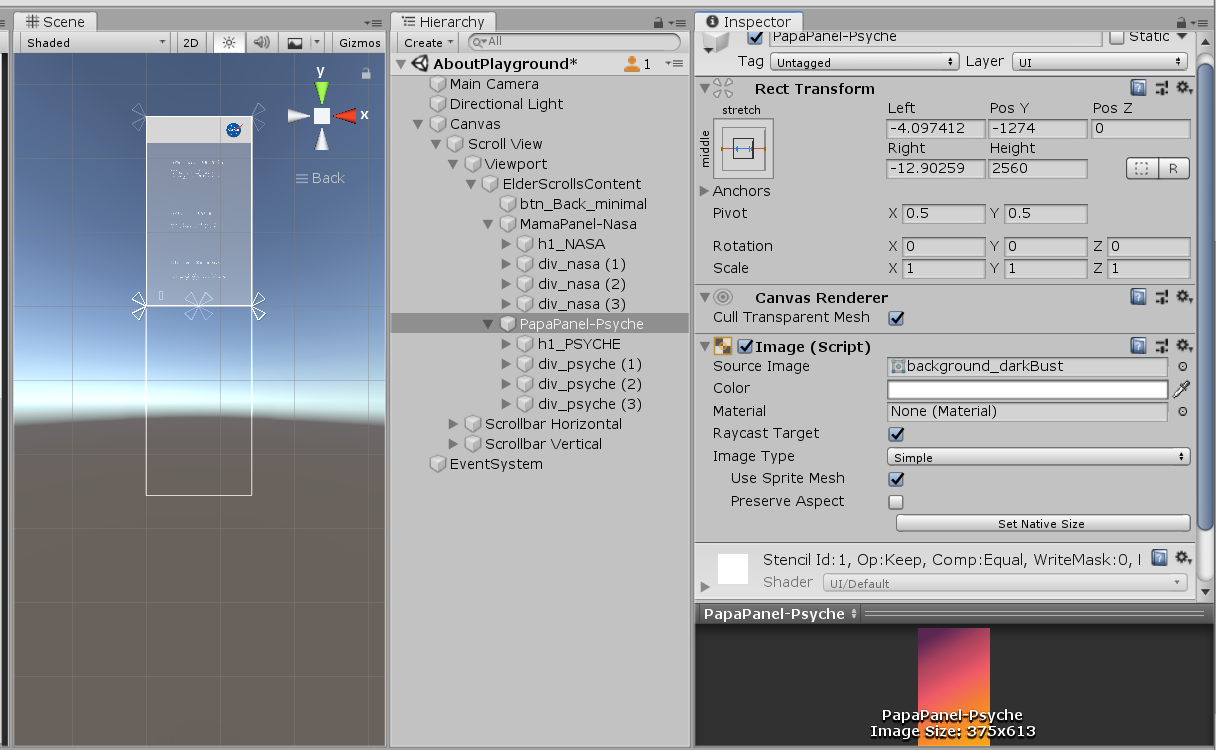
hard to say, can you share a prefab of that canvas to check it in detail? if you create a new one happens the same?
I can try. Never done that before so gimme a sec. In the mean time, what are you referring to when you say "new one"?
attached in the prefab of the canvaslink text (I had to put it in the zip to appease the uploader. hope that'll still work for ya!)
i cant use the prefab it sais is broken, but can you make sure the graphic targets are set? and i mean by creatiing a new one is to cretae a new canvas from 0.
Answer by shgdi · Apr 08, 2019 at 07:41 AM
Have you tried to removing/disabling the the Canvas Renderer component on PapaPanel - Phyche?
well I have been clicking away at a bunch of true/false check markers on components like Cull Transparent but I will try that specifically
here is what happens when I try that: 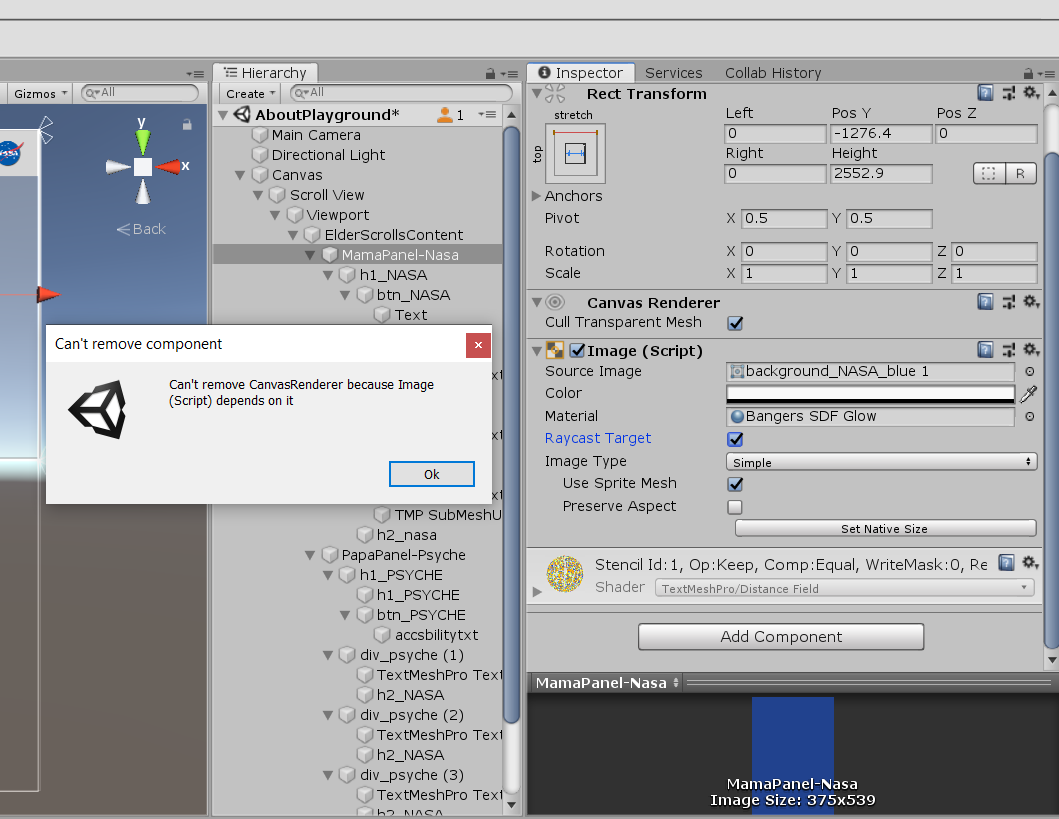 How do i reset the color thingy? Like ... you see how it is white next to the paint dropper icon? Is there a way to reset that?
How do i reset the color thingy? Like ... you see how it is white next to the paint dropper icon? Is there a way to reset that?
$$anonymous$$y second recommendation would be for you to create and empty gameobject within the master canvas that you have named Canvas. Apply the children that $$anonymous$$amaPanel has (also do this for the PapaPanel) to the gameobjects. Once that is done apply and image component to those gameobjects that you have created (The new $$anonymous$$amma / Pappa Panels).
that sounds like a promising solution! When you say "apply the children to the new objects" do you mean drag and drop mama and papa into their respective new objects?
Answer by hameed-ullah-jan · Apr 08, 2019 at 01:57 PM
with your viewport component see if there is a mask component, disable that mask component, every thing will be visible. if view port didn't have mask component then search it with all the objects under scroll view and remove it
interestingly, this worked for the bottom internal panel but not for the top ("mama" in the pictures above)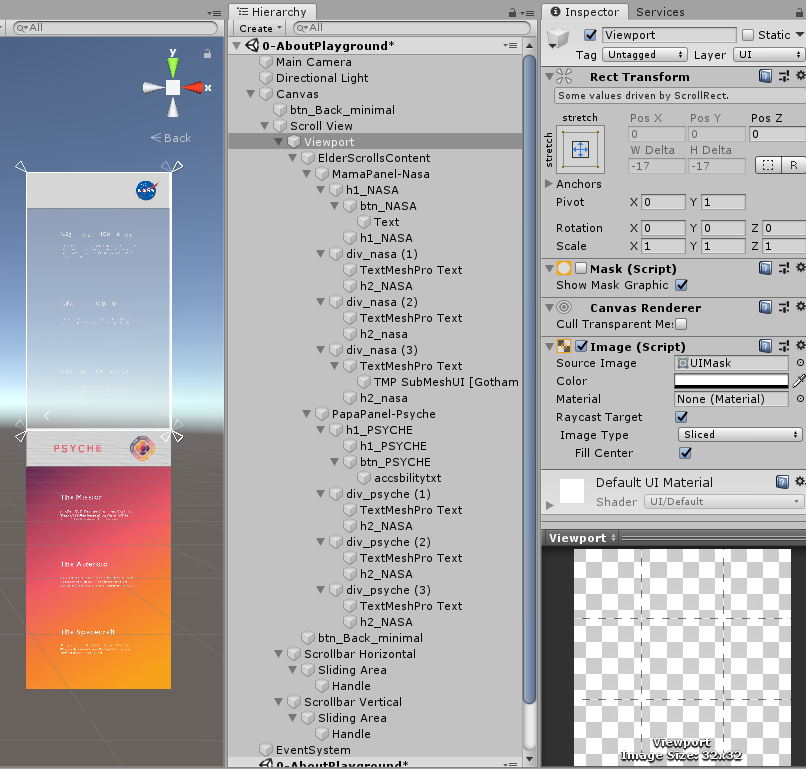
Your answer