- Home /
Visual studio Attach to Unity does not work
I am using Unity 5.3.4f1 free version
I have VS 2015
Also installed Visual studio 2015 tools for unity
I imported UnityVS into my game.
Target Platform Windows x86
When I pressed "Attach to Unity" button normally it starts debugging, now it does not.
Any ideas how I can get the project to debug ?
I'm also seeing this issue. It was working fine for me until today. I installed Visual Studio 2015 Update 3 today, so I wonder if the Update 3 is causing an issue.
@wijesjp Did you check "Attach to Unity and Play"? That might work
I've tried all the options that I see in Visual Studio, including from the Debug menu -> Attach Unity Debugger. When I try to attach, VS is ins$$anonymous$$d building the project and not attaching.
Have you all been able to Debug using the latest update for Visual Studio 2015 - Update 3? I believe it was just released yesterday.
I don't think I updated
seems this is a known issue as listed here https://visualstudiogallery.msdn.microsoft.com/8d26236e-4a64-4d64-8486-7df95156aba9
If you updated it could defiantly caused this
Answer by wijesijp · Jun 28, 2016 at 09:00 PM
seems this is a known issue as listed here;
https://visualstudiogallery.msdn.microsoft.com/8d26236e-4a64-4d64-8486-7df95156aba9
seems we need a new get an update of VS tools for Unity to fix this. The version I had was 2.2.0.0 i think.
Answer by jorjdboss · Aug 26, 2016 at 08:35 PM
I've been digging around trying to get Unity and VS2015 to work well together(finally!).
I'm assuming you have VS Tools 2.3
At first I could only get debugging working by using Debug > Attach to Unity Debugger Was annoying to do this every time! F5 is so much more convenient
In Unity's build settings, I checked Development Build and Copy PDB files(not sure if this makes a difference)
Then Assets > Open C# Project and Bam! The default debug option will say "Attach to Unity". I changed this to "Attach to Unity and Play"
Also, you can turn off Development Build after this works.
Debugging hasn't been so awesome before!
Answer by U3Dxxx · Jun 29, 2016 at 05:43 PM
press "attach to unity" button,then press the play button in the unity editor
Your answer

Follow this Question
Related Questions
UnityVS debugger freeze Unity 4.5.1 0 Answers
Cant attach debugger | Compile Errors in VS but not in Unity? 0 Answers
Getting Debug.Log() to work in Visual Studio 1 Answer
How to debug a shader? 2 Answers