- Home /
Stuttering Game problem
Hey Guys!
I'm really new to Unity, so I need your help:
I've got 4 huge terrains in my scene with a lot colliders (rocks, grass and trees) on it. Whenever I enter play mode, the game begins to stutter a lot... :( (Main Thread: ~1660.0ms, Renderer: ~1.3ms, Draw Calls: ~200, 0.6 FPS, aso.)
I already wrote a script that enables/disables the terrain scripts, depending on where the player is standing, but it still stutters. (Weirdly the game runs smoothly when I enable only one terrain manually in the scene view...) I'm using the LOD-system for all my other meshes in the scene but it didn't help!
I also thought of splitting up my scene in 4 different scenes, each one with a terrain in it and then load the different scenes when the player travels through the gameworld...
So what do you think causes this stuttering and what would you do in this situation?
I'm thankful for every answer or advice...
Elias
$$anonymous$$ain thread. Too much script stuff etc doing work on the cpu.
Try Occlusion culling .Split your terrains into Separate Scenes.Reduce the Camera's Field Of view..Etc may reduce stutter. All your game depends upon your pc configuration aswell
If you're still in the trial period for Unity Pro, try using Unity's profiler. It will save you a ton of time.
Answer by roaringdoom · Aug 25, 2014 at 10:09 PM
Thank you for your responses! I just read this article here: http://answers.unity3d.com/questions/29974/multithread-x-terrain-loading.html It's about loading different terrains in a scene by using multiple threads! I'm going to try that method and then tell you if it worked!
Your answer

Follow this Question
Related Questions
Frame Rate Problem 1 Answer
Combine objects instantiated at runtime 2 Answers
Game work slow in other devices.. 1 Answer
How to reduce drawcall 1 Answer
How to increase fps in my game? 2 Answers