- Home /
Issues when playing my game on Steam
Hey guys,
I've recently got my game to run on Steam and I've run into a few problems that I don't see when I run the game in the editor. Strange behaviors like sprites not appearing until a few frames after they're supposed to, and singleton classes not carrying over values when loading a new scene.
One thing I definitely noticed is that I have a variable found through gameobject.Find in my Awake() class in ScriptA. This variable is needed by another Start() function on ScriptB, which by my execution order is called after ScriptA. In the editor ScriptA finds the type, which is then used by ScriptB, but on Steam this returns a null reference, as though Awake() ran too slow to find the type, which returned null when ScriptB went looking for the reference.
All this works just fine in the editor but once it's on Steam weird stuff happens to my game. Has anyone had any experience like this before? I'm using the Steam SDK 1.38a, which is not the newest version. Maybe that has something to do with it?
Any help would be greatly appreciated!
Any reason to not use the latest SD$$anonymous$$ version?
No, but in an attempt to find all potential solutions I updated the SD$$anonymous$$, but it still was not fixed. Would being connected to S$$anonymous$$m for achievements and such cause Start() functions to run 1-2 frames slower?
Does this issue appear in a regular build (non-s$$anonymous$$m, and not in the editor)?
It kind of sound like your script execution order is just not working. I myself never got the script execution order in Unity to work reliably and gave up using it. I would suggest using debug statements to check the order of your scripts is correct.
Your answer

Follow this Question
Related Questions
Steam SDK for Unity 2 Answers
Steam Leaderboard delays 1 Answer
Unity to steam steamworks achivements 1 Answer
Is it possible to implement the steam controller in a non-steam game? 2 Answers
How do I implement the Steamworks SDK? 0 Answers