- Home /
How to remove the "cancel" button of mobile keyboard?
Hello, Thanks for reading!
Is it possible?, I call this keyboard like this:
TouchScreenKeyboard.Open( someString, TouchScreenKeyboardType.Default, false, false, false, false, "Write Something" );
and I get this: 
So, How to remove that button, I've read that is possible to hide the entire bar... but what I want is to remove only the button. Any help would be nice!
Thanks.
Hello, thanks for answering!
I've checked the link before, the keyboard type I'm using is the "Default" one. None of the other do what I want... Also I noticed that when compiling in Xcode shows the message "keyboard deprecated"... I don't know how to avoid that message from appearing either.
Sorry, that's as far as my IOS knowledge does. I usually develop Standalone, so I can't help you any further.
$$anonymous$$aybe someone else could help?
You can disable that top area entirely, including the text-field, Done, and Cancel buttons. Then create your own text-field to display the text as it is written. The enter button becomes a Done button.
Not sure if that's what you're looking for...
Hello! thanks! What I was looking for was a way to get rid of that button ins$$anonymous$$d of the whole upper part... But It seems like it is not possible without taking that part away and making my own.
Thank you very much for answering!!
Answer by XaeroDegreaz · Nov 28, 2013 at 01:03 AM
Try TouchScreenKeyboard.hideInput = true. This will hide the input, and the buttons, but it really does make editing text in fields extrenely difficult without that input. You basically need to come up with all of your own listeners, and micromanage everything.
On iOS this doesn't seem to hide the buttons, only the input. Is there any way to hide those buttons on iOS?
Your answer

Follow this Question
Related Questions
Detect When GUI.Text Field gets focus. 0 Answers
How access asset files in android/ios 0 Answers
Does Unity Pro support mobile publishing? 1 Answer
Local notification with closed app 3 Answers