- Home /
Unity deleted my scene!
I was working with my MainMenu scene, and when I was looking for my Game scene it just desappeared. I wasn't even using it, the last time I edited the Game scene I've saved it and switched to the MainMenu scene. Unity didn't even crash, the scene just desappeared. This is the most important scene in my game and it's gone. I've already searched everywere on my computer, on the Temp files, on the recycle bin, everywhere. Is there anything I can do to recover my scene?
Also, I have the .meta file, Unity didn't delete it for some reason.
Thanks for any help!
Do you have anti-virus installed? When files disappear see$$anonymous$$gly 'on their own' it's typically because anti-virus decides to treat them as malware and silently delete them. I have had exe-files disappear from Unity-builds this way.
Check whatever antivirus software you might have running, maybe it has moved the scene file to quarantine or something.
I guess? $$anonymous$$aybe Unity was trying to save the scene, and Windows told it "Nope, sorry, no more space", so the file failed to save?
But I don't know why saving would delete the existing file first - that sounds a little risky.
I also had problems with my antivirus software. I used $$anonymous$$cAfee and it blocked the Temp folder that unity created while open
Answer by Graham-Dunnett · Jan 06, 2015 at 12:26 PM
Unity doesn't have a track record of just deleting scenes. Obviously, it's possible (but unlikely) that there is a bug that caused this. It's maybe more likely that some AV software has taken a dislike to it and moved it into a secure, hidden area. If you do not have a regular backup, and you're unable to find the scene, then, I think you'll be out of luck. In which case, it's a lesson in how important backups are.
Unfortunately it isn't on quarentine. Now I remember, when I was building the game my hard drive ran out of space. Can this be what deleted my scene?
Unity may not "have a track record of just deleting scenes," but there are more than a few hits in a Google search for "scene deleted site:unity3d.com". We've had this issue occur multiple times for multiple users in the past few months. I've started to encourage our $$anonymous$$m to submit bug reports if it happens so at least you'll have a record. (Possibly related, we also have many many out of memory crashes -- we're really pushing too much data for the poor 32-bit editor to handle.)
Is there anything we can do to help prevent this from happening again?
yes, if you see it happen... DONT SAVE!!! just close unity, and reopen it to your scene. it is only your working scene that's lost everything, the scene "file" itself will not receive these changes in your hierarchy... unless you hit "save".
Answer by Kerihobo · Feb 24, 2015 at 09:28 AM
This has happened to me as well. I was actually just about to hit Ctrl+S and then BAM... it wiped out my scene! my entire hierachy, gone! I watched all objects disappear before my eyes!
The worst part is... it happened while I was already in the motion of hitting ctrl+S!
LUCKILY... I was working on the dropbox, which keeps previous versions backed up, so i simply downloaded the most recent scene i could find that was larger than 1kb.
Now... this has happened several times since, and this has only happened for me in ONE particular project. The first time this happened, I'll admit, I panicked, but after that, when it happened, I simply closed unity (DONT SAVE!!!) and reopened it to my scene, and everything was back.
It actually only wipes out stuff in your scene, and your scene is a file that you are personally responsible for saving, so if you havnt saved already, then no damage has been done to your actual scene FILE.
Your answer

Follow this Question
Related Questions
Get name of Scene-file from MonoBehaviour 1 Answer
Shared canvas for some scenes 1 Answer
One Location Game (with Scenes Loaded and Disabled) 0 Answers
Changing Scenes using Unity5 AssetBundle 1 Answer
Why i dont have game and scene 1 Answer