- Home /
Raycasting UI elements - Without using Event Triggers
Hi all, Ive struggled with this in the past and got it working. But its been a long time since I have used Raycasts and I have mostly forgotten. Quick summary before people tell me to use OnPointerEnter etc is that on all of my Android games using OnPointer events you cannot press the two buttons (eg. imaging a NES gamepad pressing A and B with the same thumb like when you play Mario or something). You cannot slide the thumb to press both it only registers the first button hit, and this is not adequate for most of my game ideas.
Basically, I want to check if the thumb is over any amount of buttons at every frame of the game loop.
So I have this very basic code which I hoped would work, but the hit only returns anything if it hits a physical game object such as Cube or Capsule.
I want it to return if it hits a UI Image/Panel/Button (it matters not which one really).
I've tried adding 2d box collider and a 3d cube collider both as trigger and not trigger and made sure its big enough. I've tagged the image/button. I've checked the Raycast Target box. Here is update loop of my OnScreenControlManager.cs
void Update () {
Ray ray = Camera.main.ScreenPointToRay(Input.mousePosition);
RaycastHit hit;
float rayLength = Mathf.Infinity;
if (Physics.Raycast(ray, out hit, rayLength))
{
Debug.Log("hit coll = " + hit.collider.tag);
if (hit.collider.tag == "LeftButton")
{
Debug.Log("hit coll = " + hit.collider.tag);
}
}
}
I definitely had this working about a year ago in Unity 5. I'm now using Unity 2017, hope that isn't anything to do with it.
EDIT: I also have tried Physics2d.Raycast:
private void Update()
{
RaycastHit2D hit = Physics2D.Raycast(new Vector2(Camera.main.ScreenToWorldPoint(Input.mousePosition).x, Camera.main.ScreenToWorldPoint(Input.mousePosition).y), Vector2.zero);
if (hit.collider != null)
{
Debug.Log("Target tag: " + hit.collider.tag);
}
}
but it still doesnt return any hit, not even the cube with the 2d one which i can understand of course PLEASE HELP :)
Your answer

Follow this Question
Related Questions
Touch dont work 1 Answer
Raycast not working on touchscreen (Android tablet/phone) 2 Answers
Multiple hit detection with Raycasting? 2 Answers
Working with screen's touch limit 0 Answers
A touch'es state is always Began and the position doesn't change 1 Answer