- Home /
Changing screen resolution is cutting the very edge of my screen off
So im working on my menus and ive included an option to change the resolution of the screen ingame, all of it seems to work relatively fine, however ive noticed that on certain resolutions the very edge of the screen gets cut off.
to explain further im working on a 2d platformer and the player needs to jump off walls, ive built my test levels in the 16:9 aspect ratio but when changing to a resolution of a different aspect ratio it seems to be cutting the edges off my screen
is there any way to prevent this from happening? its important that my player be able to see the edges of the screen at all times, i know it is possible to make a GUI stretch with screen reolution but is it also possible to do this with the camera
heres a really rough picture to try and illustrate what im saying, as you can see in the left image it cuts off the screen wheras in the right image it doesnt
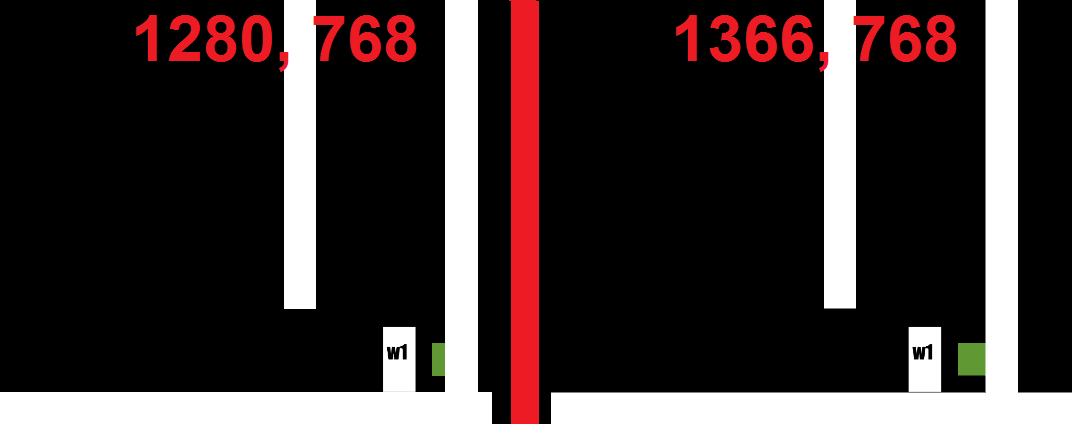
any help would be greatly appreciated, working in c# if that helps
2D game ? You have to scale up the camera orthographic size by the same factor the aspect ratio got smaller. Of course then you will show more content on top and bottom of the screen.
There's no way to make the game look exactly the same on different aspect ratios. You just have to choose which compromise to make.
Your answer

Follow this Question
Related Questions
How to make game recognise Screen resolution on startup 1 Answer
Multiple Cars not working 1 Answer
How to call Screen.SetResolution() only once before the first scene starts loading ? 1 Answer
how I can change the screen resolution in real time? 1 Answer
Clamping after forcing aspect ratio 0 Answers