- Home /
Make accented letters show in text field on Android?
Hi all, I am trying to make a language-learning game for Android. I'd like to have it so that the player has to type the correct word into a GUI TextField. When they finish typing, they hit a submit button. Pressing this tells the computer to compare the text entered with the correct answer(s). I already have that set up.
For my test, I'm using the word "amanhã", which is "tomorrow" in Portuguese. When I run my game on the PC, I can paste the accented letter in my GUI Text Field, the letter displays in the GUI Text Field and my answer comes up correct when I hit "Submit". So that's good.
On my Android, however, the accented letter can be typed but does not display in the GUI Text Field (the first ugly blue box in the picture below). But if I type the 'ã' anyway and hit "Submit", the Android still registers that the accented letter was put in and it marks the answer correct. So my only issue is that the accented characters will not display on the in-game text field.
Any ideas on how to fix this? Thank you in advance!

Answer by katie88 · Jul 06, 2013 at 01:03 AM
I got it! :D Did a little searching and found an answer in a similar post: How can I change the text size on iOS and Android?
Basically, you have to find the font (.ttf file) that you want to use - either download it or copy it from the Windows font folder. Import it into your project and when you inspect it, set it to Unicode. Then apply your imported font to your GUI Style. Now it works for me! :)
Thanks again, Graham - your response is what got me thinking in the right direction. :)

Answer by Graham-Dunnett · Jul 04, 2013 at 09:37 PM
Does your font have that character? Some fonts create these accented characters using two characters, the a in your case and the unicode character U+0303 ("combining tilde"). Unity doesn't support this.
Thanks for your response! :)
The weird thing is, I can run it in Unity on the PC and the letter shows up in the text field just fine. I have tried the default font and Arial and they both work. It's just within the Android.
Actually, though, I have noticed that any font changes I make to the GUI Style on my Text Fields do not show up when I build it for my Android. I have changed the font size to 30 and the PC picks it up but the font stays tiny on my phone. $$anonymous$$aybe the font that the phone is using for the Text Field doesn't have that character. If I am unable to change that, that might be my problem.
Any ideas on changing/overriding what the phone is using for font?
Your answer

Follow this Question
Related Questions
Displaying varying text 1 Answer
GUI Overlay Display 0 Answers
Android Button Screen 1 Answer
Why does the font selected for my GUI Skin not display correctly? 1 Answer
Store/Stack Items 0 Answers