- Home /
Errors when made a build and stored it in the assets folder.
I'm getting errors after I made a build and placed it into the assets folder, some of my scripts are not compiling.
.
Answer by $$anonymous$$ · Nov 14, 2009 at 05:24 AM
The Unity Manual, under the section Publishing Builds says this:
If you are unsure where to save your built game to, consider saving it into the projects root folder. You cannot save the build into the Assets folder.
So, like everyone has said, don't do it. Although the manual doesn't say, I assume saving under the Library folder is frowned upon, too.
Answer by Simon Wittber · Oct 27, 2009 at 02:43 AM
Remove the build files from your Assets folder and store them somewhere else. This should fix the problem.
Answer by user-12 (google) · Oct 21, 2009 at 03:12 PM
You have made builds and placed them in the assets folder?.
This is very bad idea and causes scripts to not compile correctly because of the duplicate dll's placed in the builds.
Answer by jashan · Oct 31, 2009 at 03:40 AM
Why did you put the build into the assets folder? The assets folder is for the assets that you are using in your game (models, scripts, shaders, textures, sounds and so on) - not for the builds!
You could place your builds either in a separate folder outside of your project folder (that's what I'm doing) or inside your project folder next to the assets folder (which I think is the default - but it doesn't feel "right" to me).
Your answer

Follow this Question
Related Questions
UnityEditor.BuildPlayerWindow+BuildMethodException: 2 errors 0 Answers
Gradle error while building on Android 0 Answers
Unity WebGL build error help, 0 Answers
Upon Build, Game is not the same. 0 Answers
Missing parts when I build my game.... 2 Answers