- Home /
Creating an interactable inventory?
Hello there, I'm trying to figure out how to create an inventory that houses your objects, and each has a letter assigned to them (kind of like how in LOL your special moves are programmed to QWER?), so then when you press a key for one, it appears onscreen in your hand and is usable, and will disappear from the inventory box. The game I'm making is an FPS, so that should probably be taken into consideration.
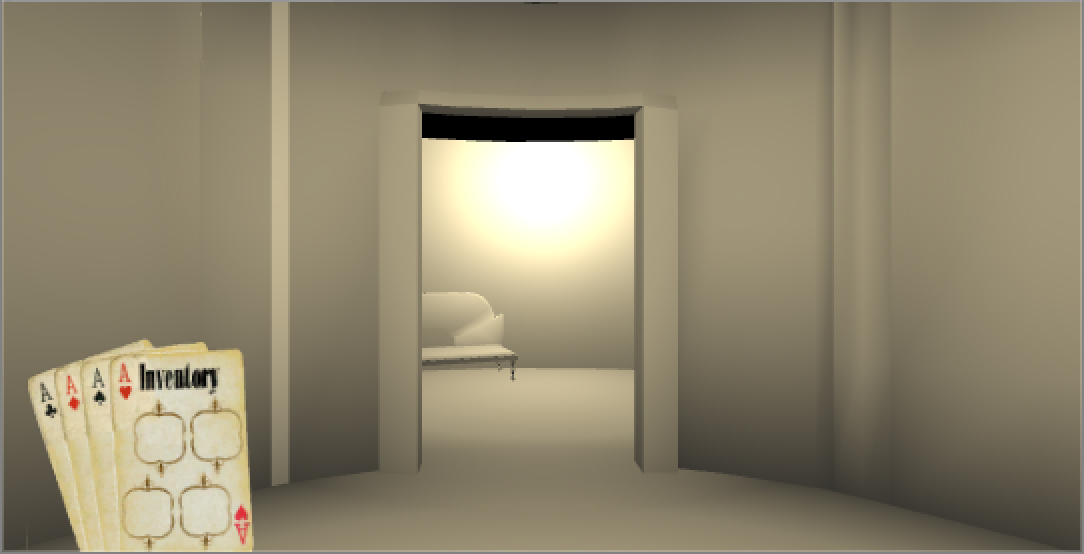
As you can see, I've got the inventory itself already made on my screen; I imported it as a png image, and then (since unity won't treat it as a game object) I applied it as a texture on a quad which is parented to my main camera, so it moves around as the player does...well when I say that I really mean that it stays in the bottom right hand corner as you move around. If this in itself is going to be an issue, please let me know. I'd like to know why this is a problem if that's the case actually, so I can avoid it later. :) And yes I know the image is blurry; I was rushing to finish it at the time. I'll probably change it later.
Thank you so much!
Im assu$$anonymous$$g you are very new to Unity, and possibly program$$anonymous$$g as well. Have you attempted to make it work yet? Its not that hard for what you are asking. You could do it the easy way (and nooby) by just using if statements on inputs.. By the way.. drawing the texture of your inventory as a texture on an object is extremely silly. Just use the GUI function.. you can do it all in a script attached to the player.
Answer by Imagineer · Aug 03, 2014 at 12:15 PM
Here is a series of tutorials that I found very usefull: https://www.youtube.com/watch?v=D5WEwG4L5HQ
Your answer

Follow this Question
Related Questions
How to create a fps game in unity3d? 1 Answer
FPS picking up items 2 Answers
yield WaitForSeconds c# 4 Answers
Find children of object and store in an array 3 Answers
I'm stuck on creating a laser with particle system 2 Answers
