- Home /
Mouse Look Script Acts Weird When Deactivated By Script
Hello folks, this is a game jam question, so please get an answer out asap if you can.
I have a modified mouse look script attached to a dog character. The script only has the y movement removed, so it's not that big of a deal. But, when I deactivate it with the script below, the dog gets up on its hind legs and starts jumping/spinning around. It does this with the mouse look script deactivated. It also doesn't seem to be affected by the fps walker script on it, which is synced with the player fps walker script. I tried setting the gravity on the fps walker script to 0 for debugging purposes, and it appears that the dog just wants to fly around in circles. When I try moving the stick (the object it's chasing) around mid play, it has no effect on the dog.
Here is the deactivator script:
var Distance;
var Target : Transform;
var leash : MonoBehaviour;
var lookAtDistance = 25.0;
var attackRange = 15.0;
var moveSpeed = 5.0;
var Damping = 6.0;
var health = 5.0;
var stickIsThrown = false;
function Update ()
{
Distance = Vector3.Distance(Target.position, transform.position);
if (Input.GetMouseButtonDown(0))
stickIsThrown = true;
if (stickIsThrown == true) {
if (Distance < attackRange)
{
attack ();
}
}
}
function lookAt ()
{
var rotation = Quaternion.LookRotation(Target.position - transform.position);
transform.localRotation = Quaternion.Slerp(transform.rotation, rotation, Time.deltaTime * Damping);
}
function attack ()
{
var rotation = Quaternion.LookRotation(Target.position - transform.position);
transform.localRotation = Quaternion.Slerp(transform.localRotation, rotation, Time.deltaTime * Damping);
leash.enabled = false;
transform.Translate(Vector3.forward * moveSpeed * Time.deltaTime);
}
Here are the mouse look and fps walker scripts if they help:
using UnityEngine;
using System.Collections;
public class DogLook : MonoBehaviour {
public enum RotationAxes { MouseXAndY = 0, MouseX = 1, MouseY = 2 }
public RotationAxes axes = RotationAxes.MouseXAndY;
public float sensitivityX = 15F;
public float minimumX = -360F;
public float maximumX = 360F;
float rotationX = 0F;
Quaternion originalRotation;
void Update ()
{
if (axes == RotationAxes.MouseXAndY)
{
// Read the mouse input axis
rotationX += Input.GetAxis("Mouse X") * sensitivityX;
rotationX = ClampAngle (rotationX, minimumX, maximumX);
Quaternion xQuaternion = Quaternion.AngleAxis (rotationX, Vector3.up);
transform.localRotation = originalRotation * xQuaternion;
}
else if (axes == RotationAxes.MouseX)
{
rotationX += Input.GetAxis("Mouse X") * sensitivityX;
rotationX = ClampAngle (rotationX, minimumX, maximumX);
Quaternion xQuaternion = Quaternion.AngleAxis (rotationX, Vector3.up);
transform.localRotation = originalRotation * xQuaternion;
}
}
void Start ()
{
// Make the rigid body not change rotation
if (rigidbody)
rigidbody.freezeRotation = true;
originalRotation = transform.localRotation;
}
public static float ClampAngle (float angle, float min, float max)
{
if (angle < -360F)
angle += 360F;
if (angle > 360F)
angle -= 360F;
return Mathf.Clamp (angle, min, max);
}
}
var speed = 6.0;
var jumpSpeed = 8.0;
var gravity = 20.0;
var moveDirection = Vector3.zero;
var grounded : boolean = false;
function FixedUpdate() {
if (grounded) {
// We are grounded, so recalculate movedirection directly from axes
moveDirection = new Vector3(Input.GetAxis("Horizontal"), 0, Input.GetAxis("Vertical"));
moveDirection = transform.TransformDirection(moveDirection);
moveDirection *= speed;
}
// Apply gravity
moveDirection.y -= gravity * Time.deltaTime;
// Move the controller
var controller : CharacterController = GetComponent(CharacterController);
var flags = controller.Move(moveDirection * Time.deltaTime);
grounded = (flags & CollisionFlags.CollidedBelow) != 0;
}
@script RequireComponent(CharacterController)
Thanks a bunch for your help!
Your answer

Follow this Question
Related Questions
Mouselook forward wrong? ... 1 Answer
Quaternions acting up 1 Answer
how to ignore transform.position.y 3 Answers
Problems caused by non-unique Euler angle solutions 1 Answer
transform.Rotate looks choppy 1 Answer