- Home /
Android game character continuous movement when touching screen ends,android game character continuous movement when touching screen ends
in my game the first time player touches the screen a bridge scales upwards and when the player end touching screen the bridge falls to the ground so the character can automatically move to the next location, it works fine when i use keyboard keys to do this but for touch the character teleports a bit forward and then stops there also when i build the game for android and install the apk file the game is laggy and physics are broken the character gets stuck when it is moving away from a box collider.
here's the code :
using System.Collections;
using System.Collections.Generic;
using System.Threading;
using UnityEngine;
using UnityEngine.UI;
public class polgrowth : MonoBehaviour
{
public float boot = 0;
public bool move = true;
public Button button;
public GameObject polgrowthobj;
public Animator animfold;
float growthspeed = 0.1f;
Vector3 temp;
int Status = 0;
string toastString;
public bool joon = false;
public Transform player5;
public Animator run;
public float moveSpeed2;
AndroidJavaObject currentActivity;
// Start is called before the first frame update
void Start()
{
polgrowthobj.GetComponent<polgrowth>();
}
void showToastOnUiThread(string toastString)
{
AndroidJavaClass UnityPlayer = new AndroidJavaClass("com.unity3d.player.UnityPlayer");
currentActivity = UnityPlayer.GetStatic<AndroidJavaObject>("currentActivity");
this.toastString = toastString;
currentActivity.Call("runOnUiThread", new AndroidJavaRunnable(showToast));
}
void showToast()
{
AndroidJavaObject context = currentActivity.Call<AndroidJavaObject>("getApplicationContext");
AndroidJavaClass Toast = new AndroidJavaClass("android.widget.Toast");
AndroidJavaObject javaString = new AndroidJavaObject("java.lang.String", toastString);
AndroidJavaObject toast = Toast.CallStatic<AndroidJavaObject>("makeText", context, javaString, Toast.GetStatic<int>("LENGTH_LONG"));
toast.Call("show");
}
// Update is called once per frame
void FixedUpdate()
{
if (move)
{
temp = transform.localScale;
if (Input.GetKey(KeyCode.Alpha5))
{
temp.y += 1f;
transform.localScale = temp;
}
if (Input.GetKeyUp(KeyCode.Alpha5))
{
animfold.Play("fold");
polgrowthobj.GetComponent<polgrowth>().enabled = false;
moveSpeed2 = 3f;
player5.Translate(Vector3.forward * Time.deltaTime * moveSpeed2);
}
if (Input.touchCount > 0)
{
Touch touch = Input.GetTouch(0);
if (touch.phase == TouchPhase.Stationary)
{
temp.y += 1f;
transform.localScale = temp;
Status = 1;
if (Application.platform == RuntimePlatform.Android)
{
showToastOnUiThread(Status.ToString());
}
if (touch.phase == TouchPhase.Ended)
{
animfold.Play("fold");
polgrowthobj.GetComponent<polgrowth>().enabled = false;
}
if (touch.phase == TouchPhase.Moved)
{
boot++;
}
if (boot > 0)
{
moveSpeed2 = 3f;
player5.Translate(Vector3.forward * Time.deltaTime * moveSpeed2);
}
}
}
}
}
}
Your answer

Follow this Question
Related Questions
swipe movement script like in subway surfer 0 Answers
Why does collision detection work in editor but not in android build? (Ar foundation) 0 Answers
physics.gravity with tilt game 1 Answer
Physics on a Ball 1 Answer
Sometimes the ball isn't moving 0 Answers