- Home /
Terrain Editor on a sphere.
This may be quite naive but... Is there any way to make the terrain editor work on a sphere-shape. Like a globe? If not, how easily can I implement one/are there external editors?
Thanks for any advice
Answer by Rblain · May 24, 2010 at 09:19 PM
Create 6 Terrains and lay them out like an unfolded box as a cross.
Texture them with the Terrain tools and export the heightmap and texture maps.
In Cinema 4D they have a sphere primitive that is an inflated cube/hexahedron. I am sure in Maya or Max there is similar or you can subdivide a cub primitive and use a sphere deformer on it. Set up the UV of the inflated-to-a-sphere hexahedron or subdivided cube map so that it matches the box shape of your Terrain layout.
Import the height and texture maps into your 3D painting app and place where appropriate. Smudge and blend any edges that appear on the height and texture maps.
Convert the displacement of the height map into the mesh vertices and export the mesh to your assess folder. This conversion would depend on the app you are using and this method saves the hassle of spherical interpolation and minimizes other distortions that have plagued mapmakers for centuries.
You can't change the orientation of terrains using unity's Terrain engine and its accompanying Terrain Tools. They are always aligned with the X-Z horizon plane.
Answer by equalsequals · May 24, 2010 at 09:00 PM
Unity's terrain is by design just a height map (a greyscale bitmap where absolute black is lowest height in range and white is highest) on a plane.
To do something similar you would need create a fairly high-poly Geosphere (probably not a normal sphere primitive but it could work) in a third party 3d modeling software like 3DS Max or Maya with a height map that is correctly spherically UVW mapped.
So basically the couple things you need to research are:
1) spherical UVW mapping 2) height maps
Hope that helps.
Cheers,
==
Your answer

Follow this Question
Related Questions
Blending edges of textures in the Terrain Editor 0 Answers
Terrain texture editor panel is whited out 0 Answers
Generating Heightmaps for a Spherical Terrain 2 Answers
Exports Wrong terrain? 2 Answers
Terrain Brush Disappeared 2 Answers