- Home /
Grey Screen Whenever Unity Editor Is Opened
Grey Screen Whenever Unity Editor Is Opened As the title says, whenever I open Unity Editor there is only a grey screen. Please help as this has been happening for months to me. I have tried to make a new scene, start a new project, reinstall Unity, change window layouts and even updated Unity and still nothing.
Link to screenshot: http://imgur.com/BYLvMwS
Answer by GameMakerOnly1 · Feb 08, 2016 at 05:23 PM
Hope this helps someone else fix the problem.
I found packages unityeditor-cloud-hub-0.0.1.tgz and unity-editor-home-0.0.7.tgz in C:\Program Files\Unity\Editor\Data\Resources\Packages. Create folders node_modules\unityeditor-cloud-hub and node_modules\unity-editor-home in C:\Users\%user_name%\AppData\Roaming\Unity\Packages. Extract dist and package.json from unityeditor-cloud-hub-0.0.1.tgz into unityeditor-cloud-hub, dist and package.json from unity-editor-home-0.0.7.tgz into unity-editor-home. It's work.:) Thanks, Yash987654321!
Your answer

Follow this Question
Related Questions
A node in a childnode? 1 Answer
Change Unity startup splash screen? 2 Answers
Unity doesn't open 3 Answers
Network - Editor + Builds = Problem with RayCasts? 0 Answers
How to check if object is skewed ? 2 Answers