- Home /
How to have per project custom gameview window resolutions in editor?
I'm able to make custom resolutions with the + symbol in GameView window's resolution drop down no problem, but they aren't saved with the project in a way that other users get them.
However, Unity 4.2 release notes say: "Custom GameView resolutions & aspect ratios. Custom settings are saved per project for easy sharing through version control (ProjectSettings/GameViewSizes.asset)." - but I can't figure out how to create a GameViewSizes.asset file in the editor.
So how do you make custom GameView resolutions that stick with the project?
Answer by chaosmaker · Nov 08, 2013 at 12:26 AM
According to my tests, these setting is shared between projects, so when I create a "Custom GameView" for one of my projecs, it is available for all other projects, that means it is saved somewhere in general Unity settings under:
%AppData%\Unity\Editor-4.x\Preferences
I can approve that it is not saved under "ProjectSettings/GameViewSizes.asset" as you stated. My guess is that it is a Unity Pro feature (Also related with version control) that I can't test at home, will try it out tomorrow at work with Pro+Asset Server.
I have both pro and asset server, and also see it saved globally as you mention. If you discover a way to save it per project, I'd love to hear what it is
thanks!
Your answer