- Home /
Asset Server Grayed Out in Menu
Asset Server grayed out in menu. I can not access it even though I've installed the asset server and re-installed it and unity 4.0 multiple times. I have paid for and installed the team license as well, so that is not the source of the problem. Please help!
Answer by gbabic · May 10, 2013 at 01:53 AM
I had the same problem. Turns out it was a problem of my project settings. Edit > Project Settings > Editor and make sure "Version Control Mode" is set to "Asset Server".
More info on this page:
http://docs.unity3d.com/Documentation/Manual/AssetServer.html
Your answer

Follow this Question
Related Questions
How to import the object from server to unity 2 Answers
Installing Asset Server on public server 0 Answers
Running U3 Beta & 2.6.1 1 Answer
can i still install old version of unity?like 2.6 2 Answers
can not install 1 Answer