- Home /
Server Appears in MasterServer for me, but not friend
I am hosting a server on my local machine using Ulink and Ulink MasterServer.. the server appears in the list and I can connect to it just fine using any computer at my house, I have not yet been able to test connecting to it from outside my region, but I did have a friend across the country attempt to connect using the same exact build of my client. He was able to connect and poll the master server, but never saw my game server appear in the list.
The master server is hosted on an Amazon EC2 instance located in virginia, I am in ohio, and my friend is in Arizona. I can see on the master server that his IP address connects successfully, and then requests the host list. I can see that I connect successfully, and request the host list. My server appears on my screen, and does not appear on his.
I checked the documentation at muchdifferent.com and was unable to ascertain whether or not the master server is, for some reason, not sending the information due to some port issue on his end (as near as I can tell, that is not the case, but I'm not ruling it out entirely yet) or if the master server simply sends the client the server IP address and then the client gathers to information itself based on the IP address of the game server, to which perhaps he is unable to connect because my game server is hosted on a private network? He is able to ping the master server, he is able to connect to the master server, and the master server says that he is requesting the host list...
where should I go from here in debugging this issue? any tips?
Have you enabled NATpunchthrough for clients to connect to closed port servers? or are your servers open? Regardless, I always attempt a NATpunchthrough. Works every time for me...
I have not, can you elaborate or post a link to more information on the subject? I haven't had any connection issues from any computer in my own home, connecting to the master server in virginia, and then connecting to the server that is hosted within my own home... so I haven't looked into anything NAT related
Exactly. You will not find any issues on the same network. Because YOURE ON THE SA$$anonymous$$E NETWOR$$anonymous$$ ( ;) ).. so you wont be blocked by firewalls or closed ports. Have you opened up any ports? You dont have to if you do the NAT punchthrough. Give me a few $$anonymous$$utes to look through some old files for you. I have a few things on it.
Ok, so what i have found from my old files. And just to clarify if you have not done so yet.. $$anonymous$$ake sure you register your game to the master server, if you have not done it, do so. When attempting to connect to your game list, your client must request the said game you registered...
try some things like
Network.natFacilitatorIP = the master server ip;
Network.natFacilitatorPort = the master server port;
(whatever the ip is.. you can find it by going
Debug.Log($$anonymous$$asterServer.ipAddress + ":" + $$anonymous$$asterServer.port);
read this too. http://docs.unity3d.com/$$anonymous$$anual/net-$$anonymous$$asterServer.html
search for NAT on the page.
Ah, that's why I hadn't seen it yet.. Ulink $$anonymous$$asterServer does not include NAT punchthrough.
Answer by iamsteele · Jul 27, 2014 at 11:37 PM
After forwarding ports and turning off windows firewall, Ulink master server still supplies the Internal IP address of a server when it registers, even though it can clearly see the public IP address the server provided when registering. So far as I can tell, the only way to have a server work is for that server to be run on a machine with a public IP address.
Your answer