- Home /
NGUI objects black color after build into phone
Hi,
I just started to use NGUI package and I am currently having some problems.
I previously have searched for an answer in the forum and stumbled upon this post. After setting the ambient lights in the Render setting, I build and run the application into my phone but in the scene all the objects are black in color. I have even tried to use directional lights and run the application again but to no avail.
Side note: I have a background sitting at depth 0 and several in depth 1 and several others in depth 2. Will this cause problems to the end result which I am having now?
Thanks in advance.
~~Edit~~
Here is my material

And here is where I apply my material to the object

Edit2
Here is my expected scene

Here is the scene I get after loading into phone

~~Edit3~~
Here is my Quality setting
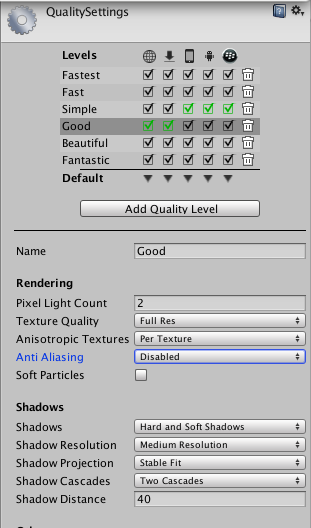
This might mean you have a texture larger than 2048x2048 (texture atlas for example?) $$anonymous$$ost mobile devices only support up to that resolution
currently as I am creating a demo version of my app, all I have are empty materials that contain colors such as cyan, purple, green, blue, red...
Answer by jusabian · Jul 31, 2014 at 08:13 AM
Hi,
I did have the same problem with sprites (not NGUI) but than I realized that the texture atlas of the sprites has been very large (4096x4096). My Galaxy S3 could handle it, but my iPhone 4 could not. I did also get black sprites instead. Try to reduce the texture size if possible, and try it again. It solved my problem.
Hope it helps,
Jusabian
Hi jusabian, place your link in your profile information ins$$anonymous$$d of your posts :)
Your answer