- Home /
Android Build Problems With Platform(s)
The last 2 weeks I've been having problem with my unity3d, I can't build any project when I got it in Android Platform, I just get this annoying error messages:
Android SDK does not include any platforms! Did you run Android SDK setup to install the platform(s)? Minimum platform required for build is Android 2.3 (API level 9)
I got the SDK installed but I still keep getting this messages... When I try to build an apk file they want me to select the android sdk root folder so I do but when I've selected it it just finish loading and opens my home directory ( D:\Users\Axel ) and no apk file have been created.
As I said, I got the sdk installed - I've re installed unity 3.4 x2 times - but I keep getting the same problem.
Anyone might have an solution?
Answer by svettgunnar · Oct 09, 2011 at 11:45 AM
Hmm, I found an answer when I was searching for this but I kinda have no idea what to do...
I finally resolved this issue tonight.
In short, the AndroidSdkRoot value in the registry was not set to the actual path of the SDK - it was empty. I was kinda clued into this because Unity3D would open my home directory in Explorer. Once I set it, things seem to come together.
Not sure why this value got out of whack on one system, but I had updated from several beta into release versions.
I hope this solution is useful to others.
Where can I find the registry he's speaking about?
Answer by jpsmarinho812 · Mar 12, 2014 at 02:29 AM
This is an old topic but I think the correct answer is this:
You need only to download the APIs files. Open Android SDK(or other name)/sdk/tools and open the executable file named android. This will open a window. Select what you need to download ( select the newer API and SDK tools ) and click in Install packages...
Answer by Frank3D · Aug 07, 2014 at 12:56 PM
If more people has this error, this video has the solution to this error. It's in spanish,but only you have to follow the steps he do. http://youtu.be/AP5AXLtiYjg
Regards
Answer by TRICIA2313 · May 30, 2015 at 11:30 AM
Guys Try This One http://wiki.etc.cmu.edu/unity3d/index.php/Android_build_setup
Your answer